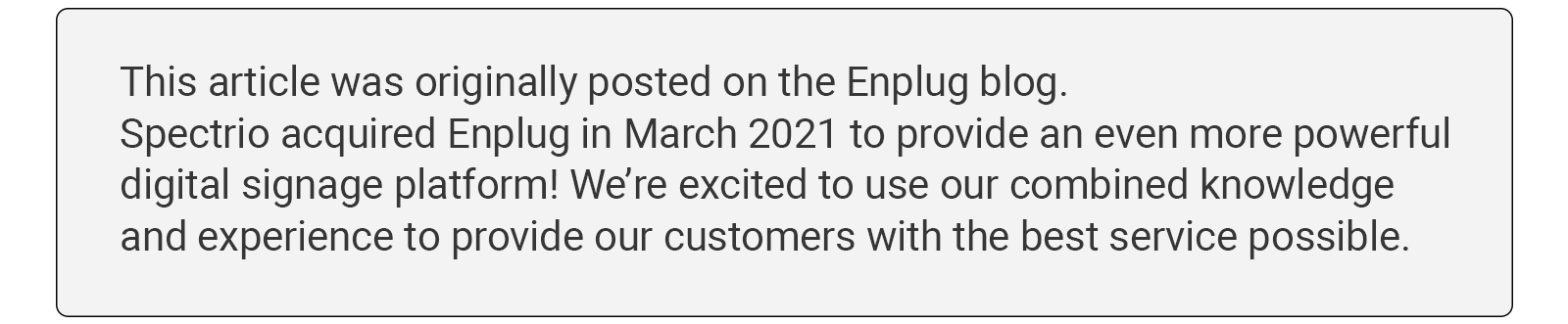
Wouldn’t it be great if there were a secret formula to managing employees? The truth is, every manager needs to figure out what works best for them and the people under their supervision.
Managers’ duties can seem endless and include conflict resolution, motivating individuals to perform their best, administrating company policies, streamlining communication, and more. If managers neglect any of these duties, or they don’t have the tools to relay information to employees efficiently, the consequences can impact their entire organization.

Communication is key, as they say. Unfortunately, people may forget to check their emails, fail to hear spoken announcements, or miss phone calls. This is where digital signage can make a world of difference for managers like you. If screens are commonplace in your environment, they reduce the possibility of vital communication slipping through the cracks.
Digital signage is more attention-grabbing, easily customizable, and able to convey information to multiple people at once — which means it’s an essential tool for improving workplace communication.
Managing Desk Employees
If you primarily manage desk employees, then you likely rely on email, in-person meetings, or other electronic platforms (like Slack). These methods have their benefits, but digital signage allows you to do much more. You can:
- Relay updates and other essential information on big-screens positioned around the office, which are much harder to miss than the hundreds of messages your employees receive throughout the day;
- Post reminders of upcoming deadlines and to-do lists so that everyone remembers to check the schedule and remains on the same page;
- Provide essential work-related information that people need to perform their duties effectively, such as data, questions-and-answers, or sales reports;
- Inform employees of past performance metrics and upcoming goals;
- Improve overall company transparency and internal workplace communication by confidently sharing information, no matter how small, without clogging anyone’s inbox.
Digital displays also enable two-way communication. With your permission, employees can share their ideas and interact with you as well as you can interact with them. Digital displays don’t have to be strictly textual, either; they can include graphs, charts, images, and even videos. Being creative with digital signage incentivizes employee engagement and streamlines overall workplace communication.
Some digital signage networks can connect multiple offices. Do you want everyone to get together for a company party at a particular time? Do you need to share company-wide revenue insights? If you manage a team or business that works from several locations, you can make sure that everyone receives the same information at the same time without worrying about email oversight.

Communicating with Non-Desk Employees
Digital signage is especially advantageous in work environments where people don’t rely on computers (including industries like transportation, manufacturing, retail, zoos, construction, hospitality, etc.). Traditional office environments also have plenty of non-desk employees, such as custodial staff.
Electronic messaging isn’t particularly reliable when communicating with non-desk employees. What if you have important information to disseminate, but not everyone has a corporate email address, let alone a device that they check regularly? Non-desk employees are often on-the-move, though, which means you can display essential messages on screens in highly-trafficked areas of your business.
Highly-trafficked areas include entryways and breakrooms. Digital signs are also preferable over traditional signs because they are more attention-grabbing and do not require you to print on new paper or cardboard every time you need to change the message. With digital displays, all you need is your computer or tablet, and you can adjust the signage throughout the company with ease.
What are some messages you can communicate with non-desk employees? You can celebrate birthdays, recognize performances to boost morale, list updates, deliver company news, post schedules, provide necessary data for employees to use in their work, and more. Digital signs are a convenient, effective way of communicating with staff members that don’t waste time or resources.

Keeping In-Touch With Remote Employees
You may have remote employees or contractors. If the nature of someone’s work allows them to do it remotely, there’s no reason to require them to work onsite. Remote work is excellent for improving employee retention, reducing costs, increasing productivity, and accessing a broader talent pool.
That said, you still need to communicate with them, which can present challenges — albeit surmountable. Video conferencing, email, phone calls, productivity platforms, and other methods make communication with remote employees easy.
However, such methods still require more effort on your part. Even though remote employees are not onsite, digital signage software can impart necessary information through employer-provided tablets and screensavers connected to the company network. Enplug, for example, offers a unique ScreenSaver feature that allows employees to receive company messages when their devices are inactive.
Visual communications help avoid “message overload.” When employees can receive information in aesthetically pleasing, non-invasive ways, you can count on them knowing what they need to know while making the process smooth for everyone involved, dramatically improving workplace communication.