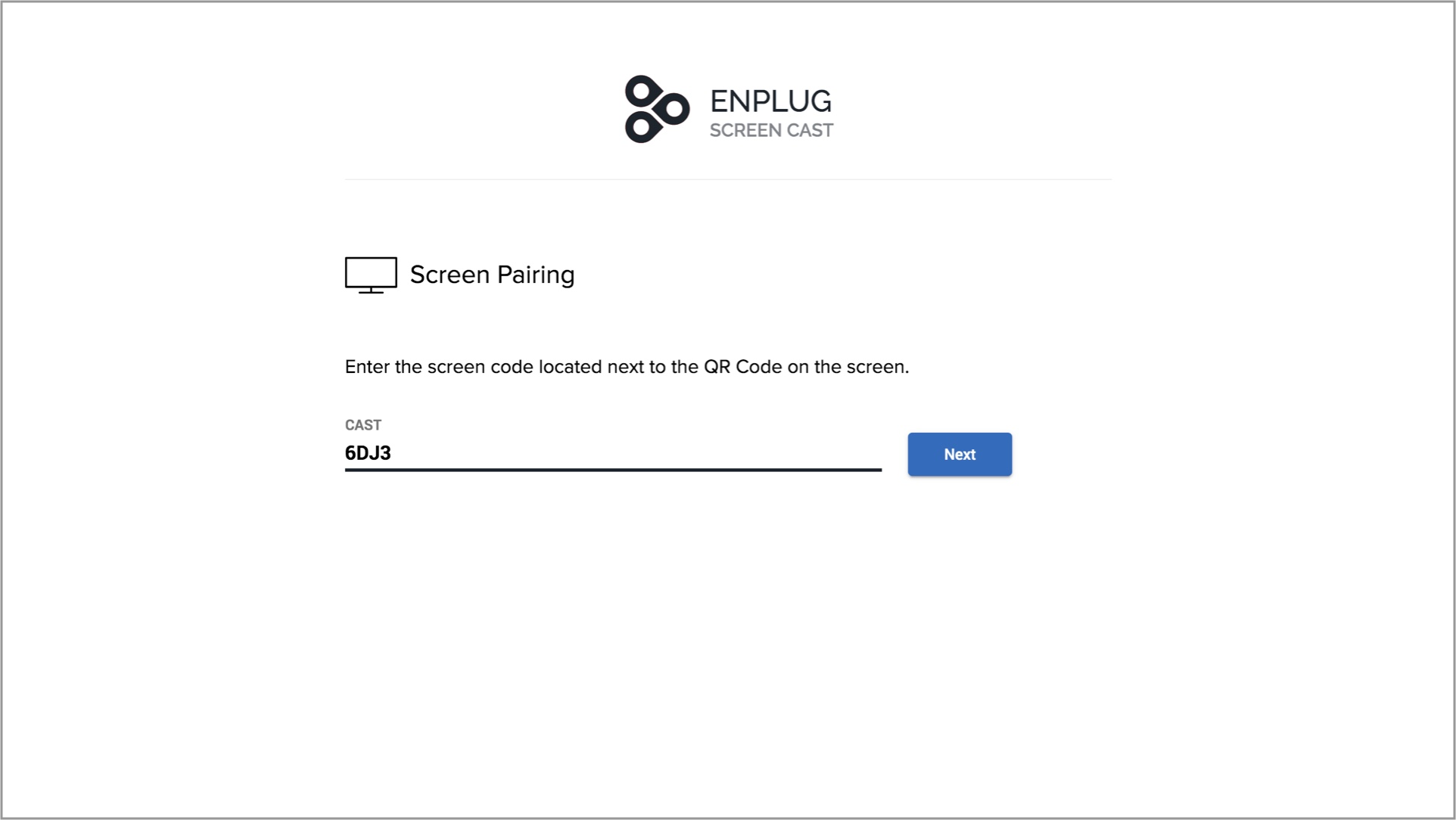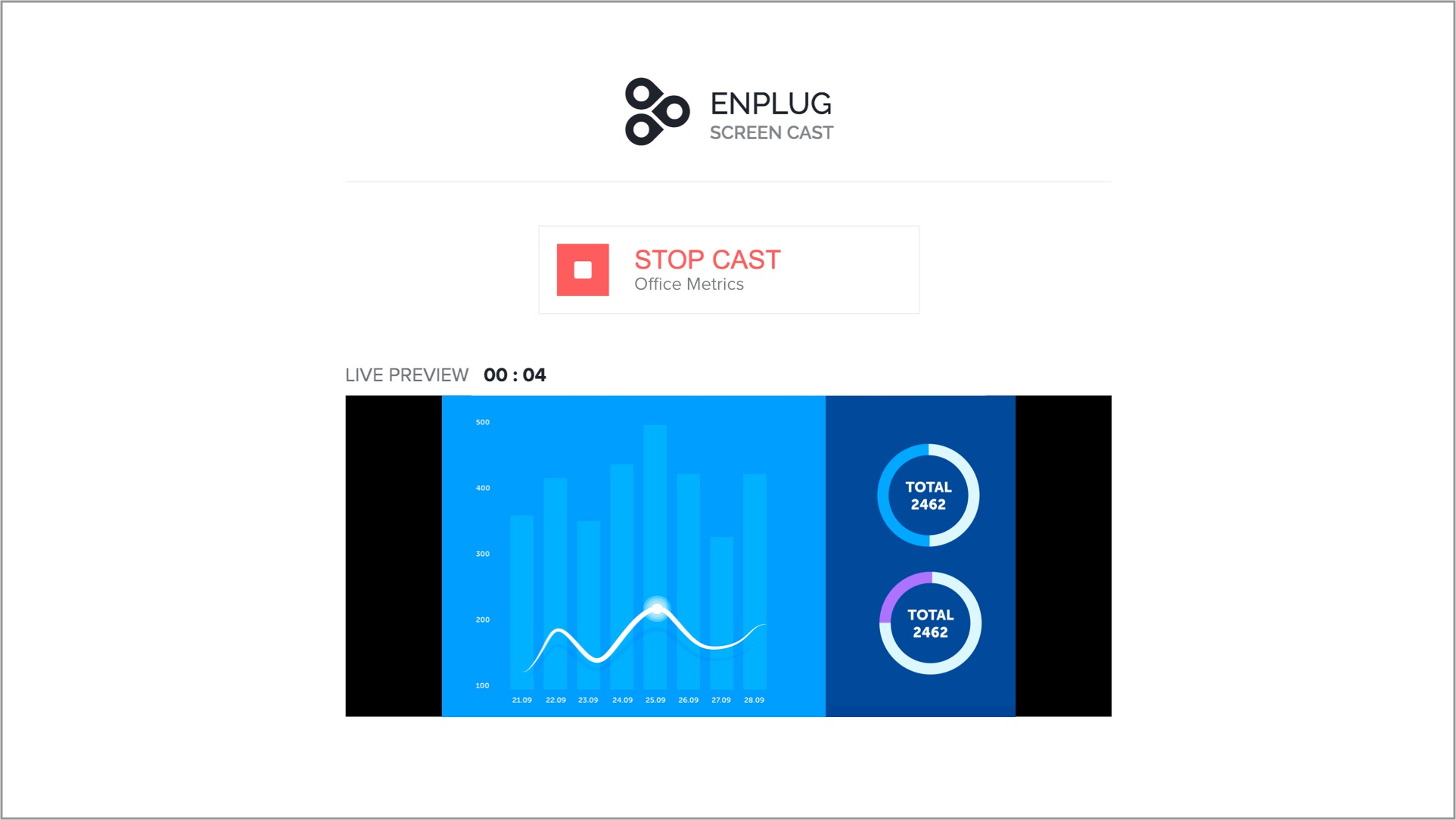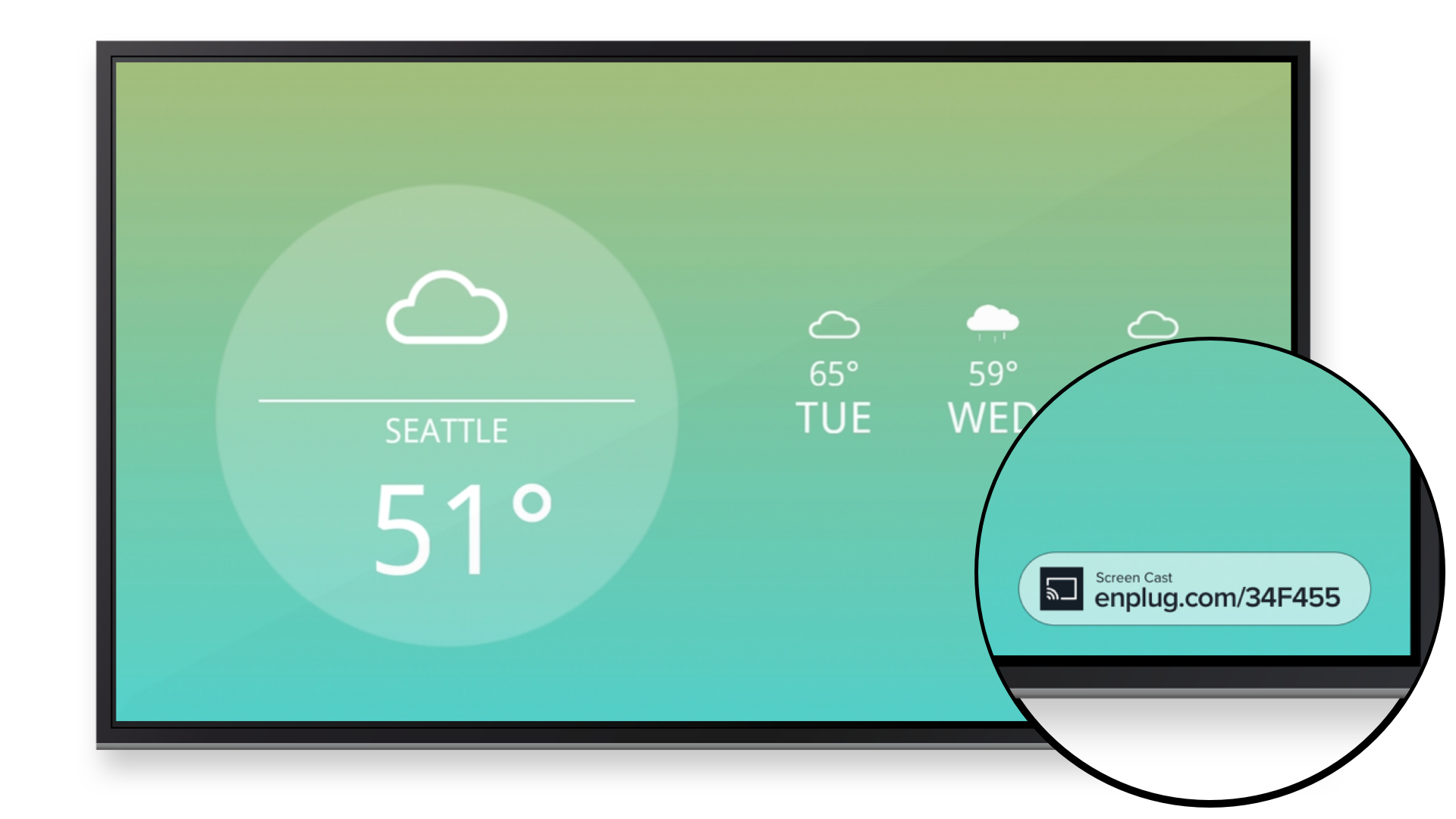Enable anyone to easily share content from their personal laptop on an Spectrio-enabled screen, even if they aren’t a user on your Spectrio account. Spectrio ScreenCast adds a pairing code to your Spectrio screens.
Promote seamless collaboration in your business or school. With ScreenCast it’s easy to share relevant content like reports, graphs, websites and more during office brainstorming sessions and presentations. Share student work and faculty presentations on Spectrio screens in any lecture hall or classroom without plugging personal devices into displays.
1. Scheduled Content Transitions
ScreenCast enables you to interrupt your playlist to instantly share content from a personal device. When you stop casting, your screens will automatically return to regularly scheduled content.
2. Casting Permissions
Choose whether anyone can cast to your screens, or restrict access to specific users. You can restrict casting permissions to employees and students who are associated with approved email domains, or require them to enter an approved access code.
3. Casting Time Limits
Limit the amount of time a casting session can last. By default casting sessions are 30 minutes, but you can set a custom limit from your dashboard to ensure that relevant content is always showing.