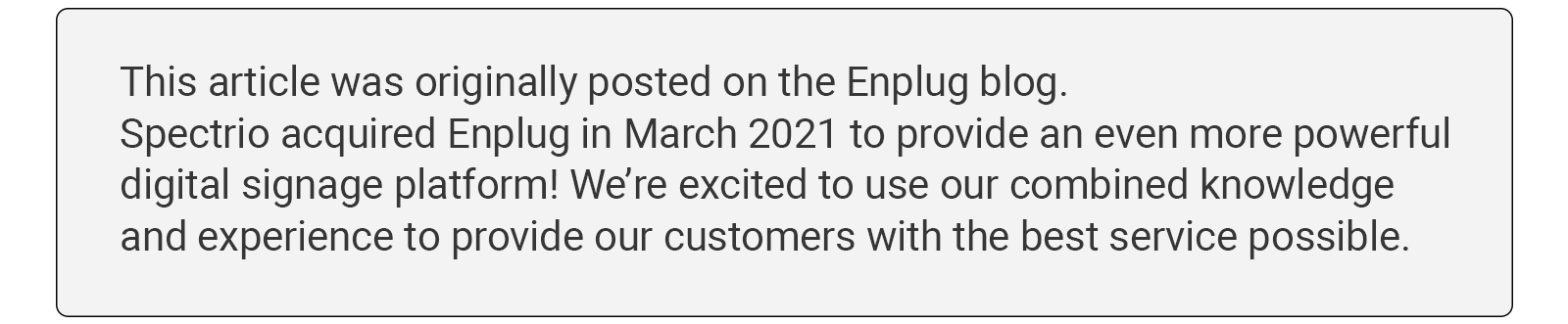
Streamline the process of broadcasting live presentations and conferences to multiple screens
Remember when you could gather everybody in one room for a welcome speech or update? Today, the more successful an organization is, the harder it is to meet up in person. But getting hundreds, or even thousands of employees and students to dial in to a conference call can be a logistical nightmare and lessen the impact of your message.
That’s why we’re excited to announce the release of our Zoom App. Enplug’s new video conference capabilities constantly evolve with internal communications trends. We now allow for large-scale streaming to a vaster audience of internal and external meeting attendees by broadcasting your Zoom meetings to your digital signage.

When to use the Zoom App
Expanding Zoom’s capabilities adds another element to your digital signage and internal communications toolkit. Enplug’s digital signage platform opens up endless possibilities for reaching a broader audience:
- Share quarterly financial results with staff at multiple business locations
- Lead all-hands meetings with teams in offices across the country
- Deliver a welcome address to students across classrooms and campuses
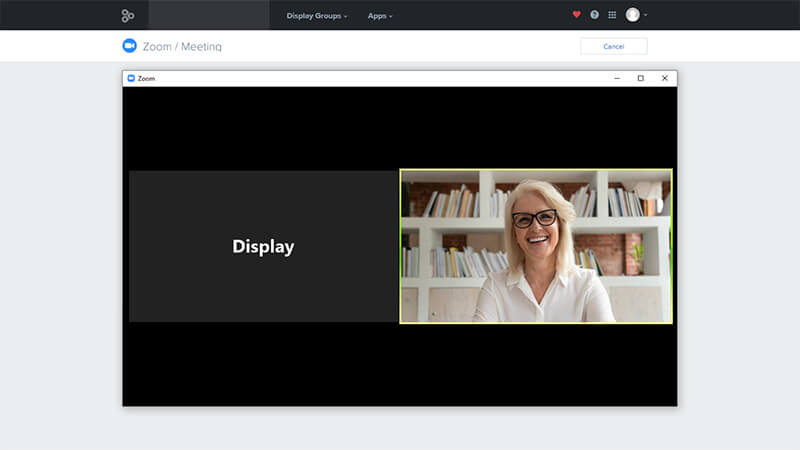
How to use Zoom video conferencing with the Enplug Digital Signage Platform
Broadcasting a Zoom video conference is easy for Enplug customers. Just log into your Enplug dashboard and access the App Market. Activate the Zoom App in your Enplug dashboard and select “Add a Meeting.” You can then:
- Select “Host a Meeting” to immediately livestream a video conference.
- Select “Join a Meeting” to broadcast a meeting that’s already scheduled.
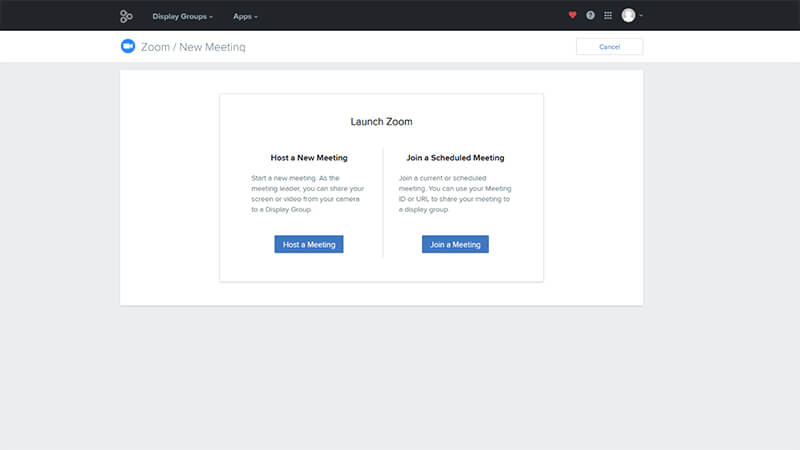
For step-by-step instructions, read our Zoom App support article. Take full advantage of your digital signage software with our brand new Zoom broadcasting capabilities.
We are always looking at improving internal communications in the workplace, please feel free to contact us for any new features you’d like to see!
Ready to try the latest additions to Enplug’s App Market? Log in to your dashboard or request a demo to start using the Holidays and Countdown Apps.