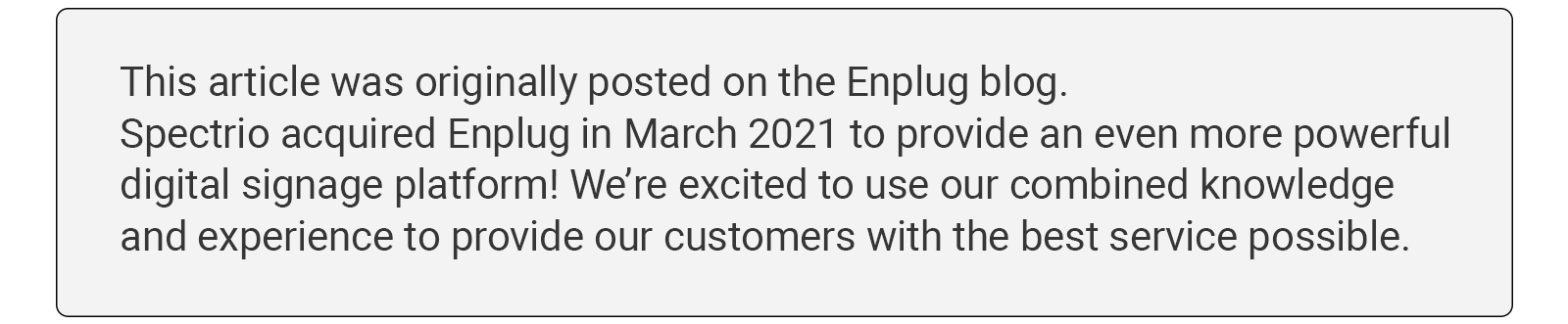
Accessibility and usability are twin pillars of ensuring that your company’s website makes it easy for people to use and navigate your site. And while your site may be easy for you to use — the same may not be true for those who do not know your material as well or have personal accessibility issues.
One way to ensure that your website is as accessible and usable as possible is to undertake user testing.
Jennifer Winter says in an User Testing article:
More and more companies are learning that in order to stay competitive, they need to be investing in user experience, but they don’t necessarily know what it means. The good news is, there’s never been a better time to learn about UX.
User experience is how you feel about every interaction you have with what’s in front of you in the moment you’re using it.
Identify unclear instructions and directions
How many times a day do you:
- Click off a website as soon as you arrive because you can’t find what you want to know or do?
- Give up after a few minutes because you are lost in a loop on the website?
- Click away because there is no option for hearing impaired users or for other website user challenges?
WebAIM explains in People With Disabilities on the Web:
Though estimates vary, most studies find that about one fifth (20%) of the population has some kind of disability. Not all of these people have disabilities that make it difficult for them to access the internet, but it is still a significant portion of the population.
Businesses would be unwise to purposely exclude 20, 10, or even 5 percent of their potential customers from their web sites. For schools, universities, and government entities it would not only be unwise, but in many cases, it would also violate the law.
The major disability categories are visual, hearing, motor, and cognitive, all of which require specific considerations.
The WebAIM article continues:
Each of the major categories of disabilities requires certain types of adaptations in the design of web content. Most of the time, these adaptations benefit nearly everyone, not just people with disabilities. Almost everyone benefits from helpful illustrations, properly-organized content, and clear navigation. Similarly, while captions are a necessity for deaf users, they can be helpful to others, including anyone who views a video without audio.
If you are a company, do you really want to needlessly exclude 20% of the population because you have not reviewed your site for accessibility issues? And consider whether your company’s competitors are doing a better job of being inclusive than your company is.
For information on checking that your website is not excluding 20% of the population, see this article from the University of Washington. Accessibility tips include:
- Validate your HTML.
- Test with a keyboard.
- Use an accessiblity checker.
- Test with users.
- Ask for help.

Bonus tip: Kevan Lee advises in his Buffer article to use alt tags for images because alt tags are displayed when a browser doesn’t display the image. This strategy is good for accessibility and also makes a difference with SEO.
What about the impact of security on making your website more accessible?
This blog has previously reflected on the importance of considering security for Internet-connected products. Is there a risk that making your site more accessible could hurt the site’s security?
Nicole Kobie says in her Telegraph article regarding balancing security and usability that it doesn’t have to be a trade-off:
User experience can suffer as digital products become more secure, but it doesn’t have to be that way, experts say.
Security doesn’t have to hurt usability, but the balance between the two is on show every time you’re told a password isn’t long enough or forced to log in again because you’re using a new device. It’s a pain, but it’s more secure.
Yet, when you get the message that your password isn’t long enough, is that message only available in text? Or is there an option on the site for audio messages?
Developers, want help on accessibility for websites?
According to the World Health Organization, 285 million people have vision impairments. As web applications have grown rich and creative, they have become less accessible to these users.
Introduction to Web Accessibility is an online course that introduces tools and techniques for web developers to easily ensure that websites are more accessible to users who are blind or have low vision.
Bonus tip: While the scope of this post is accessibility and usability on websites, there are similar concerns for physical locations. Consider using digital signage software on large TV screens to clarify instructions or directions in physical locations.
Usability testing of instructions and directions
Usability testing of your website’s instructions/directions is very important to overcome possible misunderstandings. What may be very obvious to you is not necessarily obvious to your prospective customers or clients.
A terrific example of this issue is in the GirlsWhoCode.com Middle Grade fiction book “The Friendship Code #1” by Stacia Deutsch. In the first coding session, the 6th grade girls and boys have to hand write instructions for making peanut butter and jelly sandwiches. Then other classmates have to follow the instructions. Chaos results!
Here is another example of unclear directional language:
A colleague from China wanted his building’s maintenance person to check a burner on the apartment oven. The colleague said he needed checked the down burner — what an American would identify as the front burner. Different word usage can easily confuse meanings.
What about training videos?
Training videos that customers can access at any time can be a good way to educate customers. Yet these videos are liable to have as many “black holes” as written instructions. Both videos and written instructions must be user tested by people unfamiliar with your product.
What about FAQs on your site?
Yes, FAQs on your website can help with the most common questions. But here is something to consider — if certain questions are asked repeatedly, perhaps it is better to be proactive and figure out how to address those issues before they become questions.
Maybe it is just a case of using micro-copy to indicate in what format you want phone numbers entered (for example, XXX-XXX-XXXX). Or maybe it is realizing that this particular question needs to be broken up into two separate questions.
Low-cost accessibility and usability testing
Laura Klein’s book “UX for Lean Startups: Faster, Smarter User Experience Research and Design” includes low-cost ways to test that your instructions are as clear as you think they are.
Klein is quoted in an User Testing article on UX Design:
If UX is the experience that a user has while interacting with your product, then UX Design is, by definition, the process by which we determine what that experience will be.
UX Design always happens. Whether it’s intentional or not, somebody makes the decisions about how the human and the product will interact. Good UX Design happens when we make these decisions in a way that understands and fulfills the needs of both our users and our business.
Steve Krug’s book “Don’t Make Me Think, Revisited: A Common Sense Approach to Web Usability” also has good information on low-cost testing.
One simple way to test usability:
Sit next to testers and carefully watch the errors they make as they try to navigate your instructions. This can be especially eye-opening. For example, you can have the tester slide an arrow between 1 and 5 for each task to indicate how difficult that task is to understand.
By watching the arrow slide back and forth, you can receive a very strong indication of the weaknesses in your instructions without requiring the tester to articulate the issue.
Bringing accessibility issues to the attention of the world

Global Accessibility Awareness Day is the third Thursday of each May. (In 2018 it will fall on May 17.) This innovative project encourages events to be held around the globe each year on this specific date to increase awareness of accessibility issues. (The website with the prior May 2017 information is at www.globalaccessibilityawarenessday.org/)
Bonus tip: Do you know that you need to improve your website’s accessibility and usability yet you are not moving forward with this project? Check out whether you have the right mindset by reading Carol S. Dweck’s book “Mindset: The New Psychology of Success.”.
