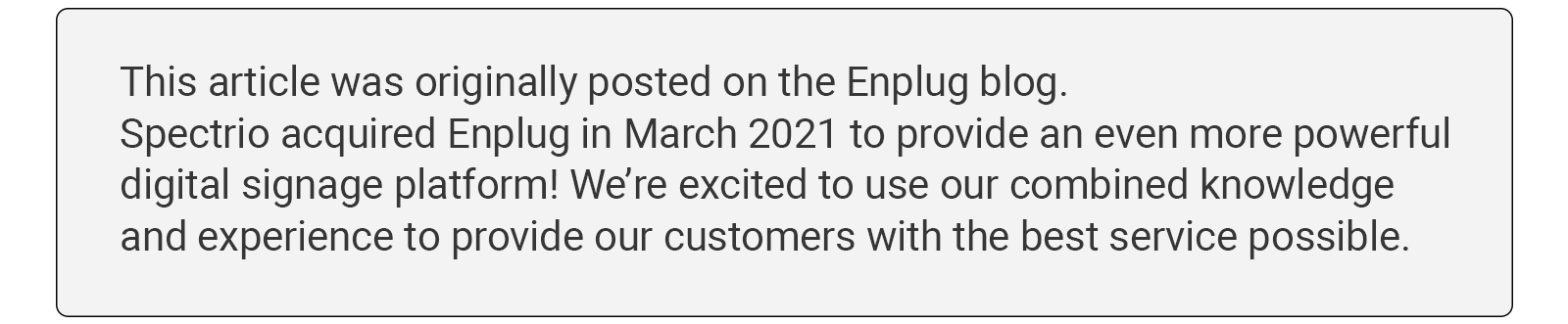
From earthquakes and wildfires to gas leaks, we’ve seen how manmade and natural disasters can wipe out years of business growth and institutional history. What’s the secret to protecting clients, employees, students and assets? Getting an emergency alert out quickly and effectively.
That’s why we’ve created a notification application that not only lets our clients deliver warning messages fast, but also enables them to grab attention during a crisis. Enplug’s new emergency alert app integrates with your Common Alert Protocol (CAP) system to deliver eye-catching public alerts to multiple locations in an instant.
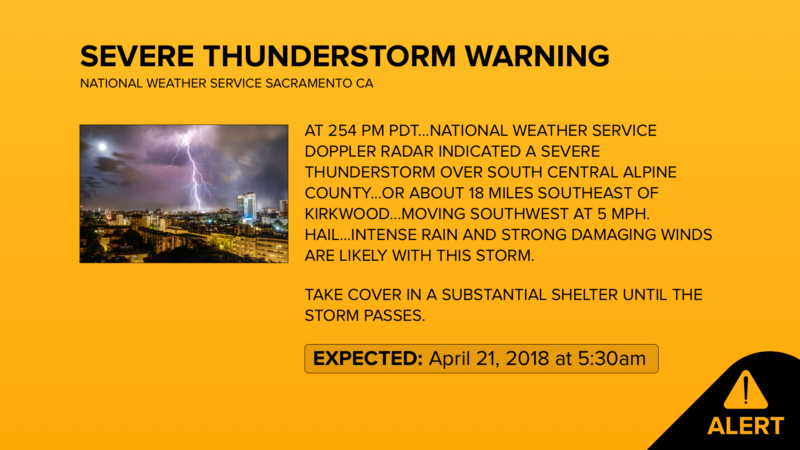
Proactive Disaster Preparedness
Communication is a key part of the emergency preparedness plan for most organizations. Yet, with multiple locations and remote or contracted staff, organizations continue to struggle with the right approach to implementation. We’ve developed our emergency alert app to make it easier and more efficient to execute your preparedness plan.
- Get more from the infrastructure you already have.
Use existing classroom TVs, lobby screens or in-store monitors to amplify your communication channels. - Reach more students and employees.
From mobile phone-free lecture halls to loud manufacturing floors, keep your audience safe in locations where loudspeaker and mobile alerts aren’t an option. - Ensure compliance across locations.
With the ability to override default content, you can ensure a consistent and correct message is delivered to all your locations.

Emergency Alert App Features
As well as enabling users to deliver geographic-specific warnings, the emergency alert app includes many of the customization options we’re known for. For example, some of the features designed to fit each organization’s unique needs include:
- CAP system integration
- Default content override
- Customized alert themes
- Company logo option
- Landscape and portrait orientation
Prevent a disastrous response to emergency situations by integrating a warning notification system with your existing digital signage. To get started, enable the emergency alert app from your dashboard and enter your alert source. Then, just select layout, color and logo options to customize the appearance of your alerts.
Ready to start? Login to your Enplug dashboard or request a demo.