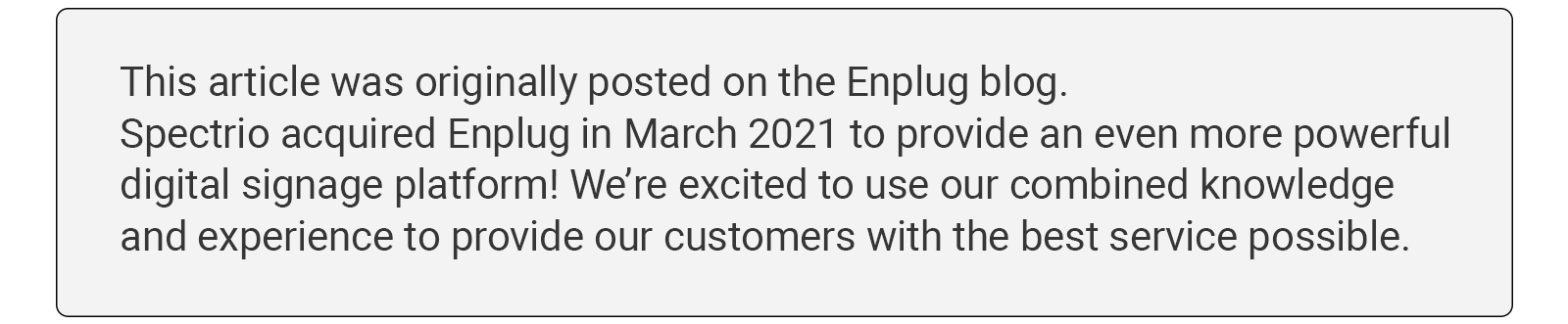
Updated February 8, 2021
The signage opportunity for AV integrators
Digital signage is everywhere you look, so it’s no surprise that’s increasingly an important component of integrated audio video projects. When customers work with a commercial integration firm, they’re trying to solve specific problems – and oftentimes digital signage is part of an efficient and seamless solution.
While there’s a lot of demand for digital signage, not all AV integrators have the time to master the skills and tools that make implementation a success. What’s more, their sales teams can find it difficult to sell solutions that aren’t part of a traditional AV offering. But walking away from digital signage opportunities means leaving money on the table – and that’s a big mistake.
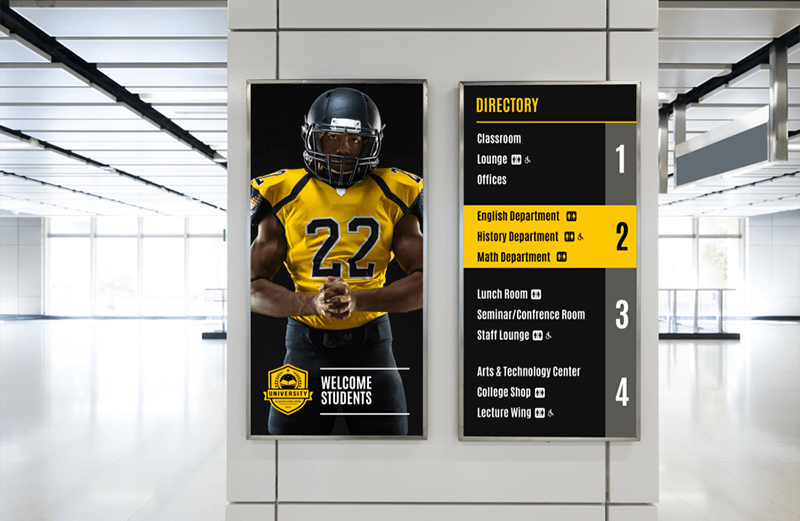
Digital signage software, service and content offerings are all great avenues for reliable recurring revenue. For audio video system integrators the payoff continues well past the initial launch of a project. Thankfully, the latest technology is making it easier for integrators to partner with digital signage companies and deploy advanced functionality. “It’s not too late for an AV integrator or AV salesperson to engage and ride the wave,” says Pro AV Council member Mike White.
What to look for in a solution that will grow your business
At Enplug, the AV integrators who work with us as resellers value the same features as our direct clients do. Both are looking for a solution that will help them hit their business objectives without creating extra work. If you’re an AV system integrator, a white label solution will let your client reliably share great-looking content from day one, while making you look like a genius.
4 Features AV integration pros should look for in a signage solution
When including digital signage in an integrated AV system, look for the following core features and capabilities:
1. Remote monitoring and management
With hundreds or sometimes even thousands of displays, today’s organizations need to have a clear view of their signage networks. That includes knowing what’s playing on which screen and be able to troubleshoot – all without having to be onsite. The ingredients to the right remote monitoring and management include a content dashboard that lets you schedule and view content from afar, real-time device statuses to see the health of your network and the ability to pull usage logs and diagnostic data.
You’ll also save time and keep clients happier if you choose a solution that includes free updates. Updates that are installed automatically and remotely minimize onsite visits and eliminate the need for repeated patches or fixes.

Finally, even if a solution checks all of the requirements above, you’ll want to consider how user-friendly it is. Can you view the status of all your devices worldwide with just a few clicks or do you have to select them one by one? A design like a live map makes it easy to get a quick and effective overview of your entire network.
2. Plug and play scalability
Projects change, the unexpected happens and, most importantly, opportunities expand over the course of a client engagement. As the AV integration pro, it’s your job to help clients discover exactly what technology they need. It’s also up to you to show them additional ways it can be of use to their business. Ideally, any project will grow with your client’s satisfaction and success.
But that doesn’t mean you should start from scratch every time a client expands a project or adds a location. That’s why at Enplug we’re constantly testing and selecting the best media players for our AV integration partners. When we provide an Enplug player, our client can plug it in and add it to their existing network in just a few minutes. It’s easy to scale a project without extra time and effort by consistently using the same reliable hardware.
3. Easy and automated content
Remember when you were a kid and couldn’t wait to start playing with your Christmas gift? Well, clients don’t want to have to wait to start using their AV systems. That’s where automated content comes in.
Automated content options like those provided in the Enplug App Market turn AV professionals into content providers – and even enable them to generate revenue from content as a service.
So what should you look for in automated content? The right content management system includes features needed to create and share everything including menu boards, social media feeds, wayfinding and interactive shopper content. In the same way, a solution should allow end users to customize content and add in their own branding. It’s even possible to automatically update custom content with user-defined triggers.
Content is king. Without eye catching visuals, digital signage becomes less effective. Digital signage systems that comes with built-in templates will help speed up content creation. These templates can often pull data from other sources automatically so that they don’t have to be manually updated every day or hour. As an example, Enplug allows templates to be populated with data from an API so that your displayed metrics, prices, or schedules are updated to the minute.
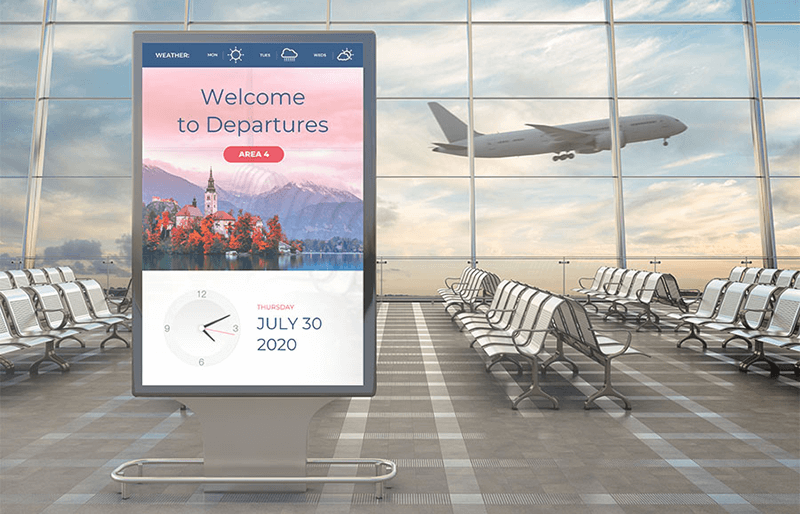
4. Custom user roles and permissions
Any AV system or digital signage implementation involves numerous stakeholders from different departments and functional areas. When it comes to making a project rollout a success, the secret is to provide access only to the features specific users need. That’s why user roles and permissions are so important to the outcome of a deployment that includes signage.
With granular user permissions, network administrators or project leads can specify settings, features and content control on a user-by-user basis. This makes it possible to give an IT manager access to technical settings, but not the ability to change content. It also makes it easy for franchises and other businesses to delegate some content tasks to local managers.
User permissions go a long way to better team collaboration, but they’re most powerful when combined with the ability to create custom user roles. For large projects, it might not be efficient to select individual permissions for every single user. Instead, user roles make it possible to save groups of permissions and easily apply them to new and existing users in just a few clicks.
5. Ability to work across many vertical markets
Tempted to find a solution designed specifically for your client’s industry? The fact is, the best platforms are the ones tested against multiple use cases. Instead of looking for the fit to a specific AV integration project, take the time to find a powerful solution that will work for you again and again. When working with one partner, you and your team will develop a strong understanding of the product. You’ll also save yourself the headache of vetting a new platform every time digital signage is part of your implementation.