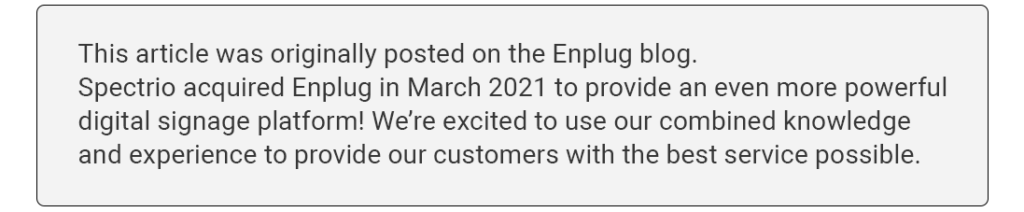
Choosing the right TV for your business isn’t easy. You want a TV that is aesthetically pleasing, compatible with the software you choose, and will last for years. You’ll need to shop on more than just brand name. Digital menu TVs require specific features for proper functionality that we’ll cover in the following topics:
- LED vs. LCD vs. Plasma
- Resolution
- Refresh Rate
- TV Size
- TV Brand
- Warranties
- Required TV Ports
- Screen Aesthetics
- Commercial vs. Consumer
- Outdoor Menu Displays
LED vs. LCD vs. Plasma: Display types for menus
The guts inside LED and LCD TVs are very much alike. The only difference is their backlighting; LED TVs use light emitting diode bulbs (LED), while LCD TVs use cathode fluorescent light bulbs (CFL).
So which do you choose?
An LED display is usually the best choice. LED screens use less power, generate less heat, and are lighter and thinner than their older CFL-lit brethren. There are a number of different LED configurations, ranging from ‘edge-lit’ to ‘local-dimming’ displays — however these differences are beyond the scope of this article and can be safely ignored for the purposes of selecting a display for this use case. On the other hand, LCDs can occasionally be sourced for a slightly lower cost. If you happen to already have LCD units on hand or are able to get great bargain — you don’t need to worry about “upgrading” to LED.
Plasma screens on the other hand should not be used in any form of digital signage because they are prone to a phenomenon colloquially known as “screen burn.” This occurs when a static image is displayed for long periods of time, and leaves a residual impression. Plasma TVs can offer deep black levels and high image quality for the videophile, however these factors are not important for digital menu boards — and the high weight, high cost, fragility, and susceptibility to screen burn make them a bad choice.
Resolution
The “HD” designation is used variably by manufacturers to indicate screen resolutions ranging from 1024×768 (which is almost certainly notHD by any stretch of the imagination) to 3840×2160 (“4K” resolution).
The “720P” and “1080P” ratings are actually intended to indicate a television’s ability to playback a broadcast content type. However these names are used interchangeably to describe a display’s physical resolution. The display’s actual resolution is measured in pixels.
- 720P: 1024 x 768 resolution to 1366×768 resolution
- 1080P: 1920 x 1080 – 1920 x 1200 resolution
- 4K: 3840 x 2160 resolution
(A 1920 x 1080 resolution indicates that the display sports 1920 physical horizontal pixels and 1080 physical vertical pixels)
When purchasing a display primarily for use with broadcast television, a “720P” or 1366×768 resolution display is fine, since the content being broadcast is only “720P.”
However, when hooking a display up to a media player device as you would for use in a menu board, you are able to take advantage of a higher resolution display, and show more content.
1080P displays are now the norm, and while you might be able to save a few dollars by dropping to a lower resolution display, you’ll be losing the ability to display ‘True HD’ content and take advantage of extra screen real estate the extra resolution offers.
What about 4K displays?
At this point in time 4K displays are still priced at a premium. While the extra pixels might sound like a bargain, you can run into issues actually driving content at the native resolution (it takes more computing power to show content at 4K resolutions). We recommend you stick with a 1080P display (for now).
Refresh Rate
Refresh rate describes how fast your display re-draws data to the screen. Modern refresh rates range from 30Hz to 240Hz (60Hz being the ‘standard’ at the time of this writing).
High refresh rates allows lossless playback of content with high frame rates, and reduced motion blur for high speed content like sports. A 240Hz display can display 240 unique images every second.
This specification is irrelevant when selecting a menu board. Even if your menu board is going to display video, a ‘standard’ 60Hz refresh rate is more than suitable (for reference, broadcast television usually does not exceed 30 frames per second).
TV Size
Screen size should be based on:
- How far away your menu is from the customer
- How large of an area you have to put the displays in
- How many menu items you need to display
Measure the distance from 6 ft. in front of your check out counter (to represent a line of people) to the area you plan on putting your TV. Use the chart below for guidance on the ratio between screen viewing distance and screen size.
In general, if you’re in between two screen sizes go for the bigger one because it will have a greater impact on your customers and give you more room to grow your menu.
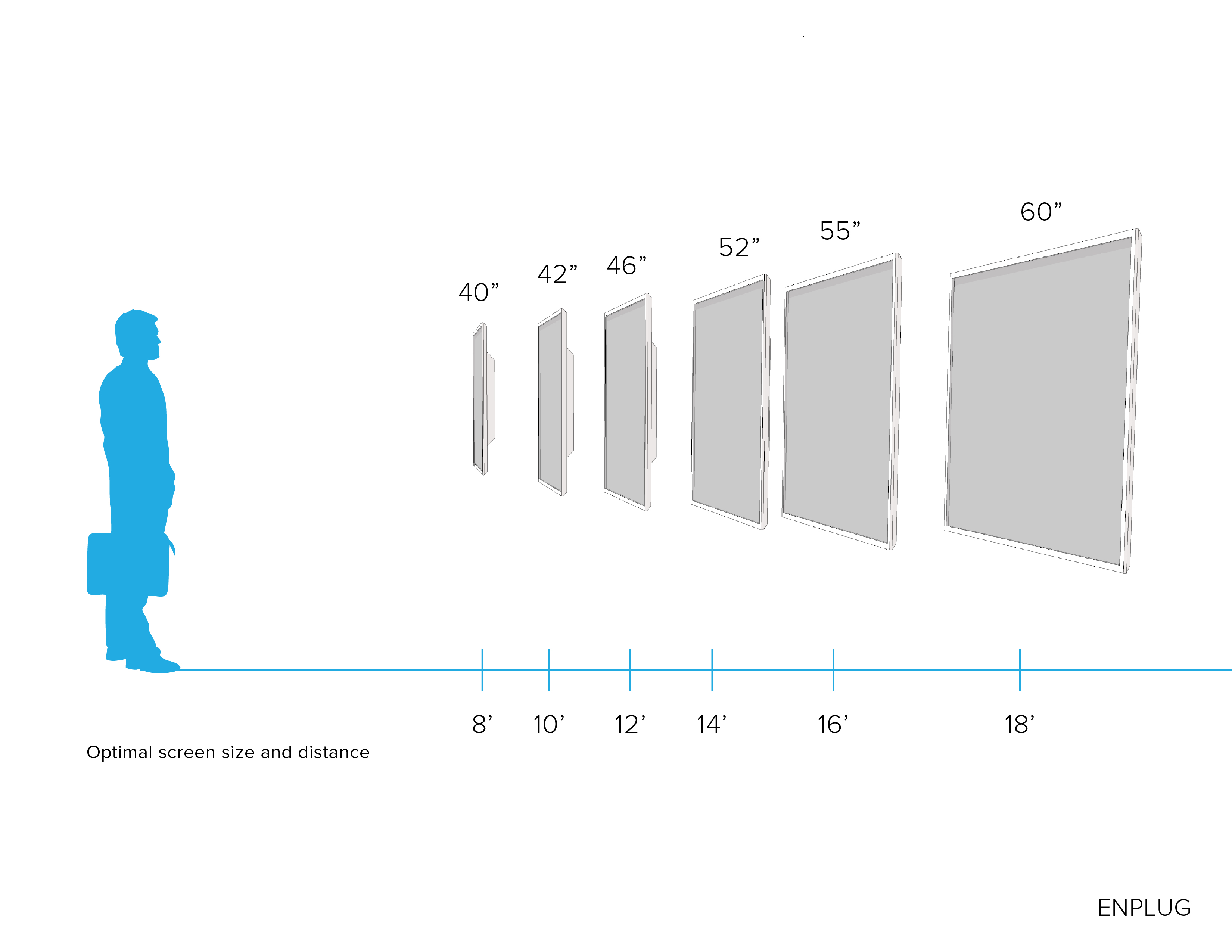
TV Brand
Brand can be an easy ‘quick indicator’ of quality, and is a heuristic most buyers use when making a purchase. However the smart buyer can make the best purchase by learning a little bit more about the product.
With displays in particular, the manufacturing ecosystem is rather complex and you will often find scenarios where two different manufacturers offer identical hardware with different brand names. You might find an LG and Insignia TV that are identical in all respects except packaging, or you might find a TCL TV that has a panel manufactured by Samsung.
The smartest thing to do is compare units by individual model and specifications. So compare a “Viewsonic CDE4200-L” to an “LG 42LK451C” not a “Viewsonic vs LG.”
Warranty
Most TVs come with a 1-2 year manufacturer’s warranty. Many credit card companies double the manufacturer’s warranty if you purchase with their card.
Check out Visa, MasterCard, American Express, and Discover warranty policies. We recommend doing this and sticking with a 2-3 year warranty. Failure rates on modern TVs are low, so statistically the extra cost isn’t worth it in most cases. You should expect your TV to last around 8-10 years.
If you feel like you need additional insurance, retailers usually offer extended warranties at a higher cost. If your TV doesn’t come with a warranty, you can purchase an add-on warranty at squaretrade.com, an online service that offers post purchase warranty on most electronics (even for used screens).
Required TV Ports
Your TV needs to have an HDMI port, which is standard on all TVs in today’s market. Some digital menu software comes with automatic power on/off ability. If you choose software with this feature, you need an RS-232 port on your screen. If you choose otherwise, some TVs have an automatic power setting built into them.
Screen Aesthetics
It’s important to consider bezel size for aesthetic purposes. A bezel is the plastic encasing around any TV screen. TVs with thinner bezels are usually more expensive, and allow for more of the screen to be shown to create a modern look and feel. The thinner the bezel the better. If you are using multiple screens beside each other, choosing a TV with a thin bezel will reduce the space between each screen and will be more aesthetically pleasing.
Commercial vs. Consumer TVs for Menu Boards
Commercial screens are more expensive and often higher quality than consumer displays. They’re intended for business use, while consumer displays are made for the home. We don’t recommend purchasing commercial simply for the sake of purchasing “commercial,” but rather take into consideration the following factors:
Bezel
Consumer displays usually have a thick bottom bezel. Commercial screens are more likely to have an thin, even bezel around the TV that is more aesthetically pleasing for business use. If you plan to place your screens in portrait orientation, it’s critical that the bezel is even on all sides, otherwise the screen will look lopsided.
Manufacturing Quality
Commercial displays are rated by the manufacturer to stay on for longer hours of operation than consumer displays. Often times consumer displays will last just as long if you’re on a budget. If you can afford to spend the extra money to be safe – do it.
Functionality
Consumer displays often don’t support RS-232. If you plan on your software to control the operating hours of your screen, make sure your TV choice has this port whether it’s commercial or consumer.
Outdoor Menu Displays
Outdoor screens have specific considerations to be aware of:
Screen Brightness
Standard screens aren’t readable in daylight, so special bright screens are necessary for effective outdoor use. Screen brightness is measured by candela per square meter, or cd/m2. Most indoor screens are around 250 cd/m2. For outdoor displays, you want at least 700 cd/m2.
Glossy or Matte
Matte screens work better outdoors because of their ability to eliminate glare. However, due to lower quality of picture and blurriness, production of matte TVs has almost stopped. As an alternative, there are matte screen covers available that go over-top any screen.
Weatherproofing
Temperature, condensation, and precipitation can all damage an outdoor display. One option is to purchase a outdoor case to put around an indoor TV. You should make sure the casing is suited for the environment, taking into account factors such as ambient temperature. You will also need to shop carefully to find a case that fits your display perfectly.
A simpler solution is to select a display rated for outdoor use. We recommend purchasing a display from SkyVue, a high quality outdoor screen provider. They offer 1080p LED and full weatherproofing including anti-glare/UV screen protection for good value.
BONUS: Number of Screens
Most businesses purchase two or three menu displays. You’ll need to reduce menu clutter, which means you need to have enough displays to comfortably show your full menu. The exact number you need will vary, and you’ll want to take into consideration:
- Available space
- Amount of content (number of menu items & specials) to display
- Your budget
It is common for businesses to have 2-3 displays always showing their menu, with an additional display(s) to show other content like weekly specials, promotions, announcements, guests’ social media posts, or other marketing messages.
Click here for recommendations on best value digital signage displays.
Ready to get started? Request a demo to learn more about Enplug’s beautiful and simple digital menu solution for restaurants.






