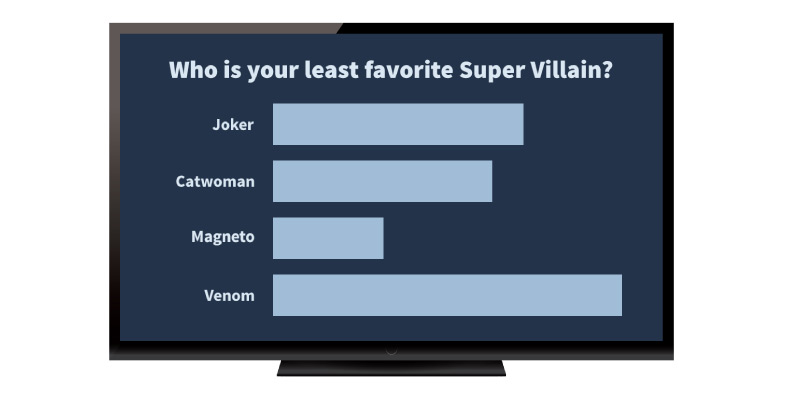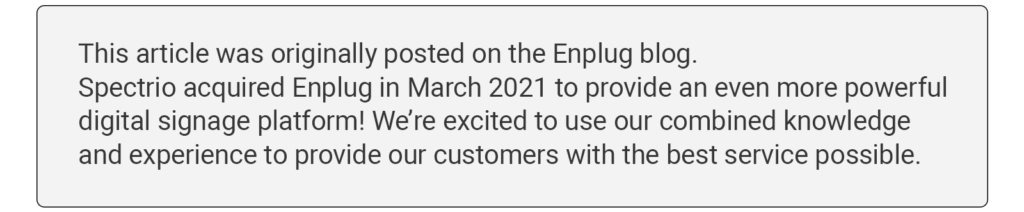
The Enplug Webpage App is one of the most versatile options in our digital signage software App Market. This app lets you display content from any website URL directly onto your Enplug-enabled TV screens.
To see the app in action, login to your Enplug dashboard, select the Webpage App and paste in the URL of the site you want. It’s that simple. We’ll automatically fit the site to your display, and you can even choose how frequently you want the website to be refreshed.
Need some ideas for what to display? Here are a few clever ways our clients are using their Enplug Webpage App.
1. Dashboards
Keep your team focused on metrics and use displays to feature live dashboards from Salesforce, platforms like Google Analytics, or support stats from ZenDesk.
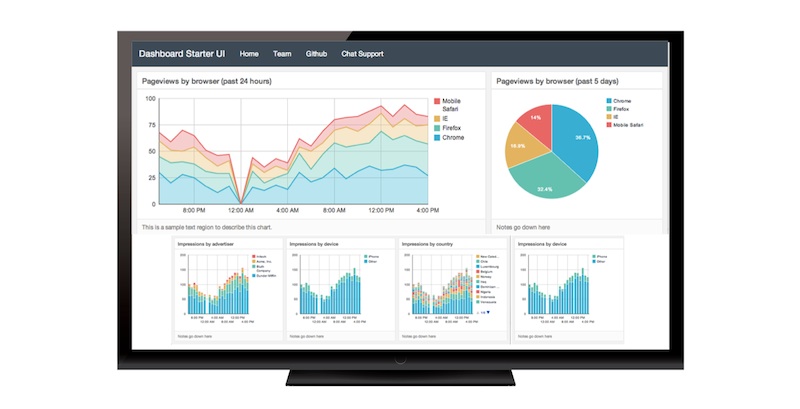
2. Custom content templates & zoning
Most Enplug users enjoy the simplicity of our fullscreen apps, but some want additional formatting options. Web developers can quickly build a webpage with custom zones for weather, tickers, announcements, and more.

3. Stock market charts
Many companies want to keep an eye on their own or competitors’ stock value. Use TradingView’s Chart Widget in the Webpage App to easily show updated stock data with a wide range of customization.
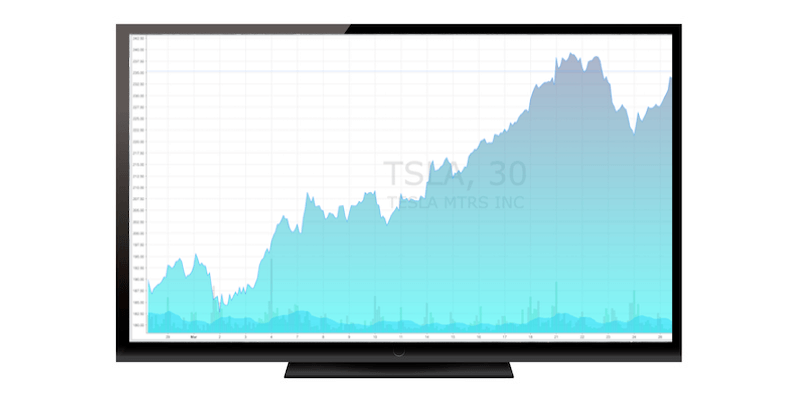
4. Your homepage
Show off your business’s beautiful front page or portfolio. If you’re regularly adding new content, you can change your settings to refresh as frequently as needed.
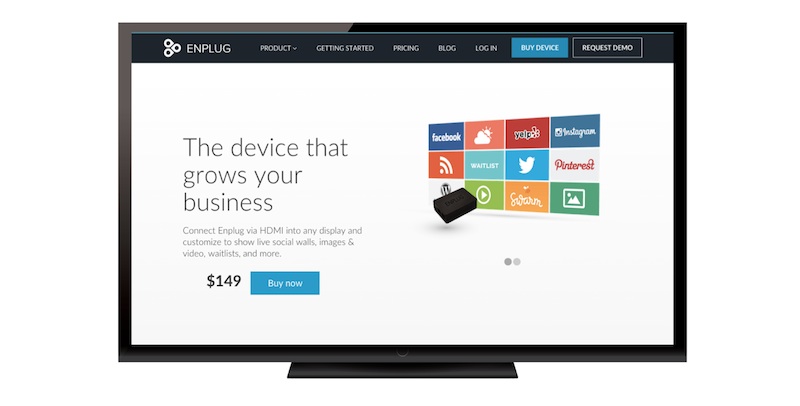
5. Front page news
See what’s newsworthy on your favorite news site or blog to stay up-to-date on current events.

6. Sports updates
Or try ESPN’s landing page for sports fanatics. Baseball season starts in April!
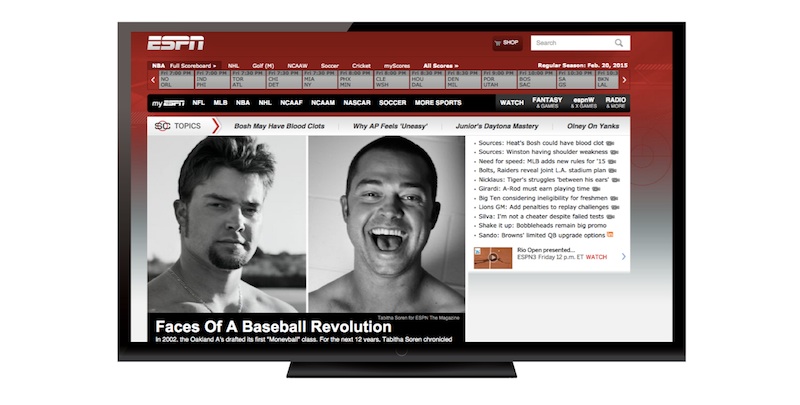
7. Fun reads
For some tidbits of entertainment, set your digital signage to BuzzFeed’s front page or a site like 1000 Life Hacks for clever tips and tricks.
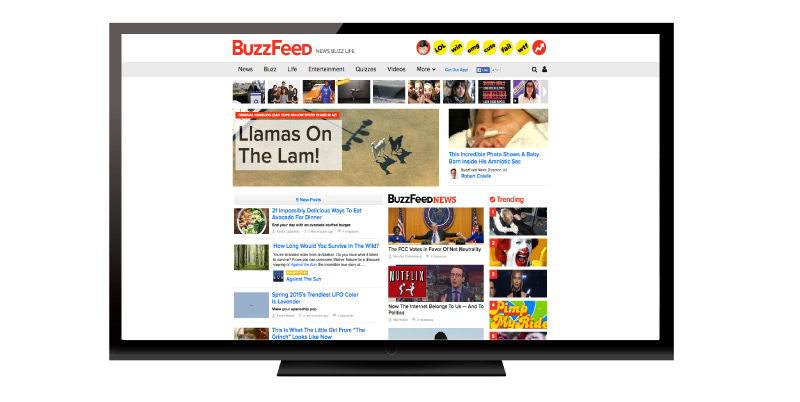
8. Google spreadsheet or documents
Easily type up a note to leave on your display.
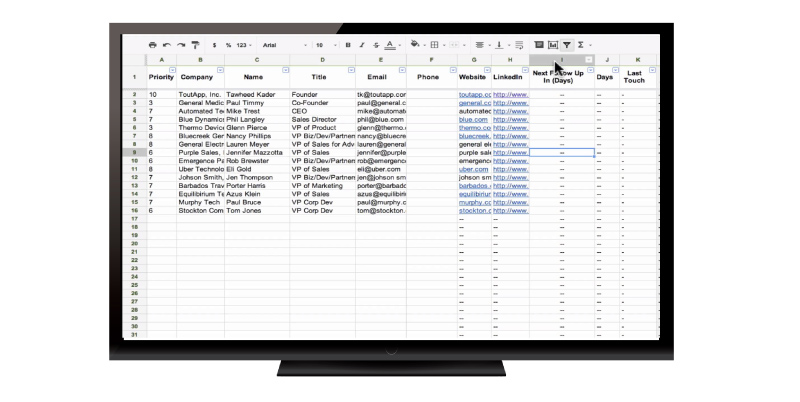
9. Traffic map and transportation services
Stay updated on the traffic in your city using Google Maps. You can also use Enplug’s Traffic App to make it simple to show live traffic conditions in your area.

10. Web trends
Use Google Trends to view a live feed of what people are searching for online.

11. Live polling
Use Poll Everywhere to ask your teammates questions they can vote on and display the results.