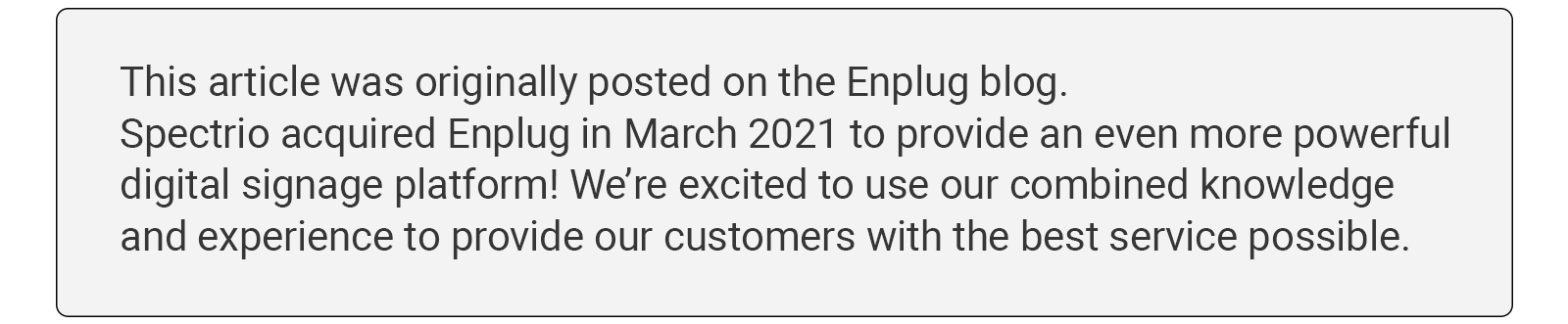
More Choices for your Digital Signage News Feeds
Enplug’s News App has always been one of our most popular features on our App Market. Now, it’s getting a major update! The new app, launched as News 2.0, helps users display up-to-date content from their favorite sources as digital signage news feeds.
News 2.0 features three layout options, custom backgrounds with images, new color themes, and an improved library of default feeds. Enplug’s new digital signage news feeds app is perfect for showing RSS feeds in your office with industry news, updates from major outlets, and even your company blog.

New Layout Options
Some news feeds are full of beautiful photos (NASA Image of the Day, Outdoor Photographer), while others are focused on the text content. Our new digital signage news feeds app lets you customize how content appears on your screen with options for a small photo, a medium-sized photo, or a large photo to appear with each article.
Some RSS news sources have photos included in certain articles and not others. We have some magic behind the scenes that makes sure your layout always looks good, even if there’s no image or just a small image in the article.
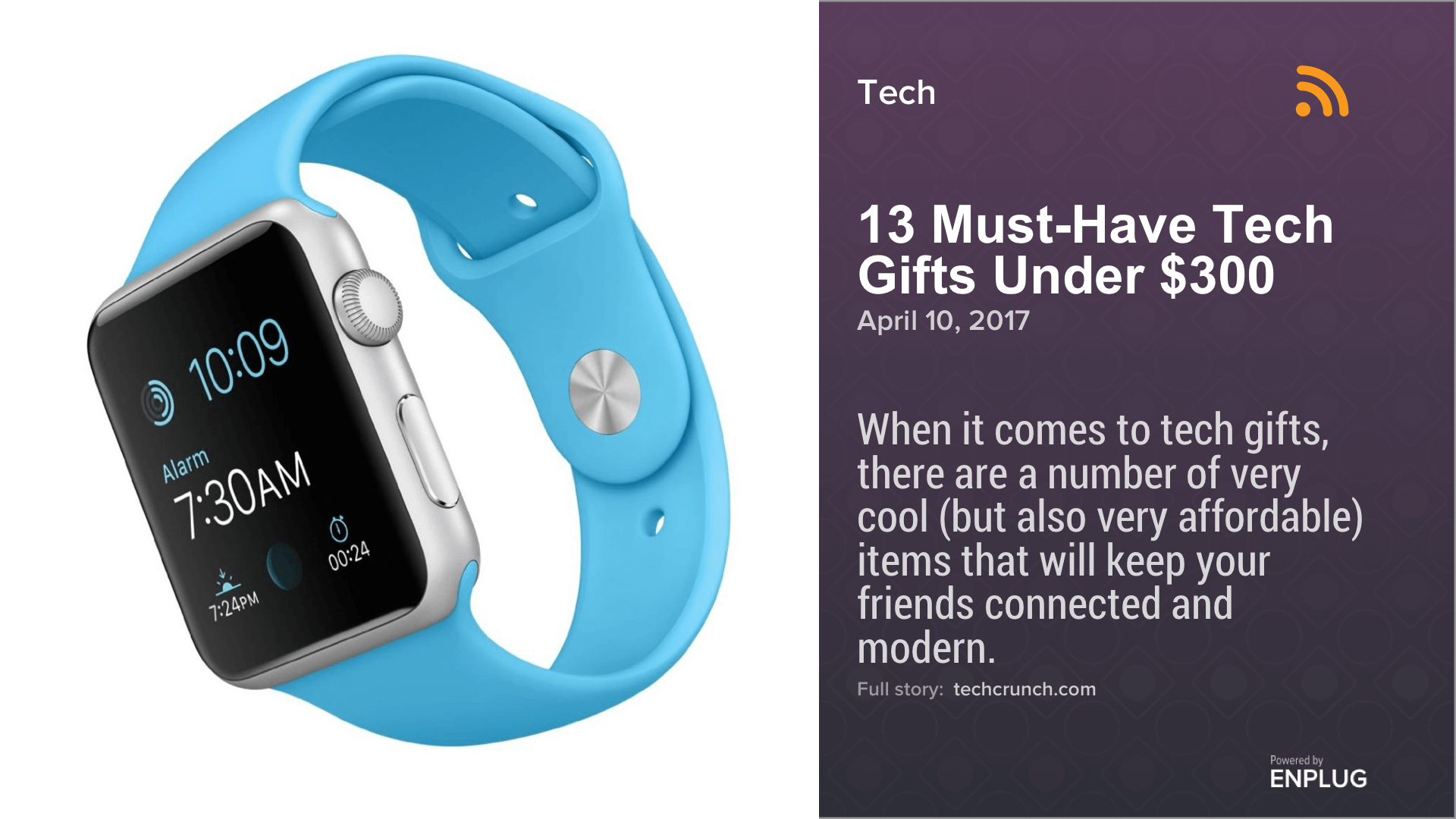
Custom Backgrounds
Many of our users have requested the ability to add a background image to their screens to show their own branding. This new app allows users to upload background images and then optionally add a semi-transparent color overlay so the text is more readable on top of the background image. In addition to background images, users can also upload custom title images and add their own logos.
New Color Themes and Fonts
Our goal is to make it simple for users to get content onto their screens that is modern, engaging, and beautiful. For the revised News App, we created four new color themes for our users. Grape, Dark, and Light are all solid patterns with sleek styling. Grid introduces a subtle background for an added pop of texture. Users can also create their own custom color themes to match their brand.
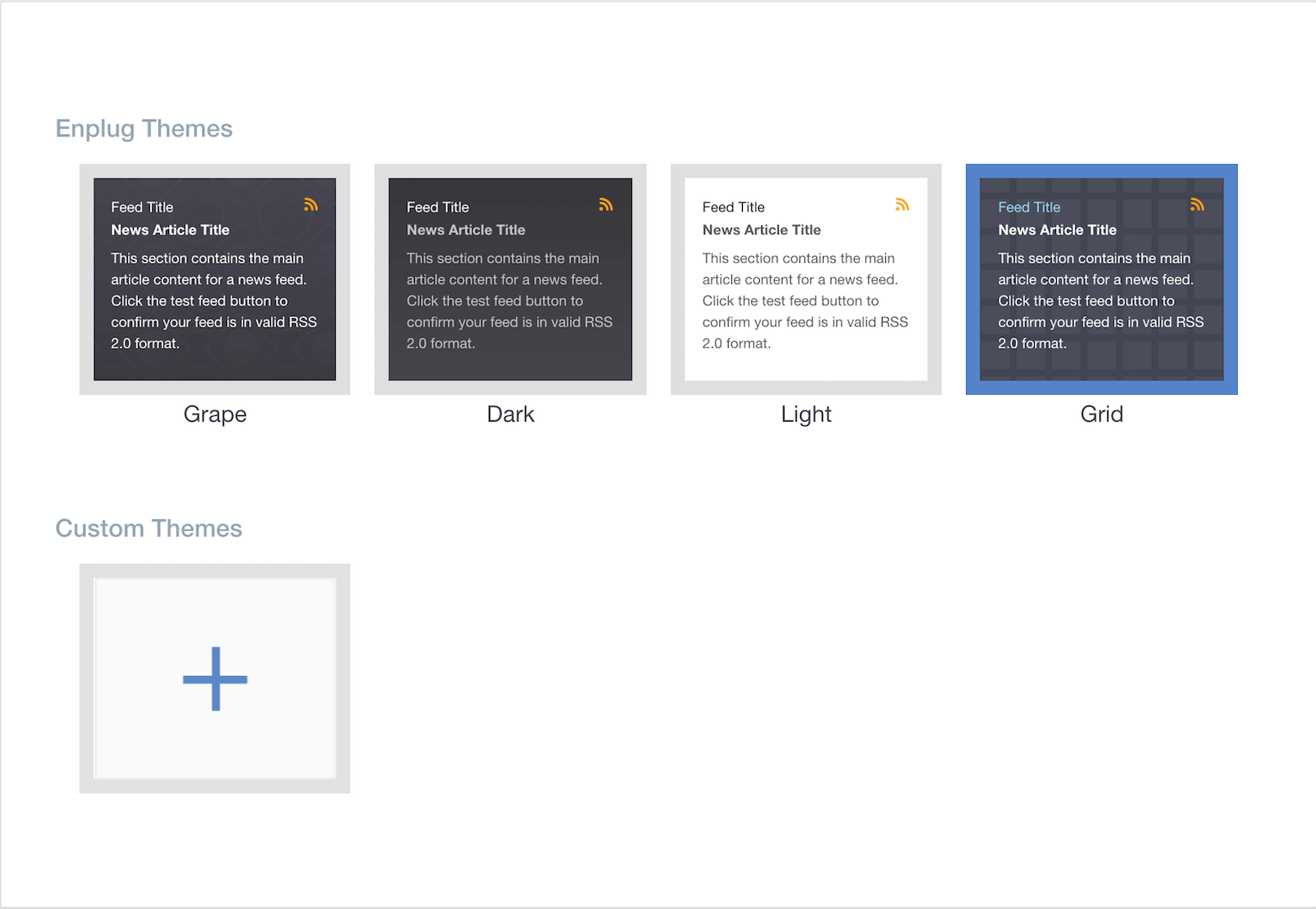
Improved News Feed Library
Our News App includes a library of feeds from popular sources that can be enabled in a few clicks – perfect for users who don’t want to set up their own custom news feeds. Users can now preview any of the feeds in our library by clicking the icon next to each feed. Once selected, each feed can be customized with the user’s preferred layout and background options.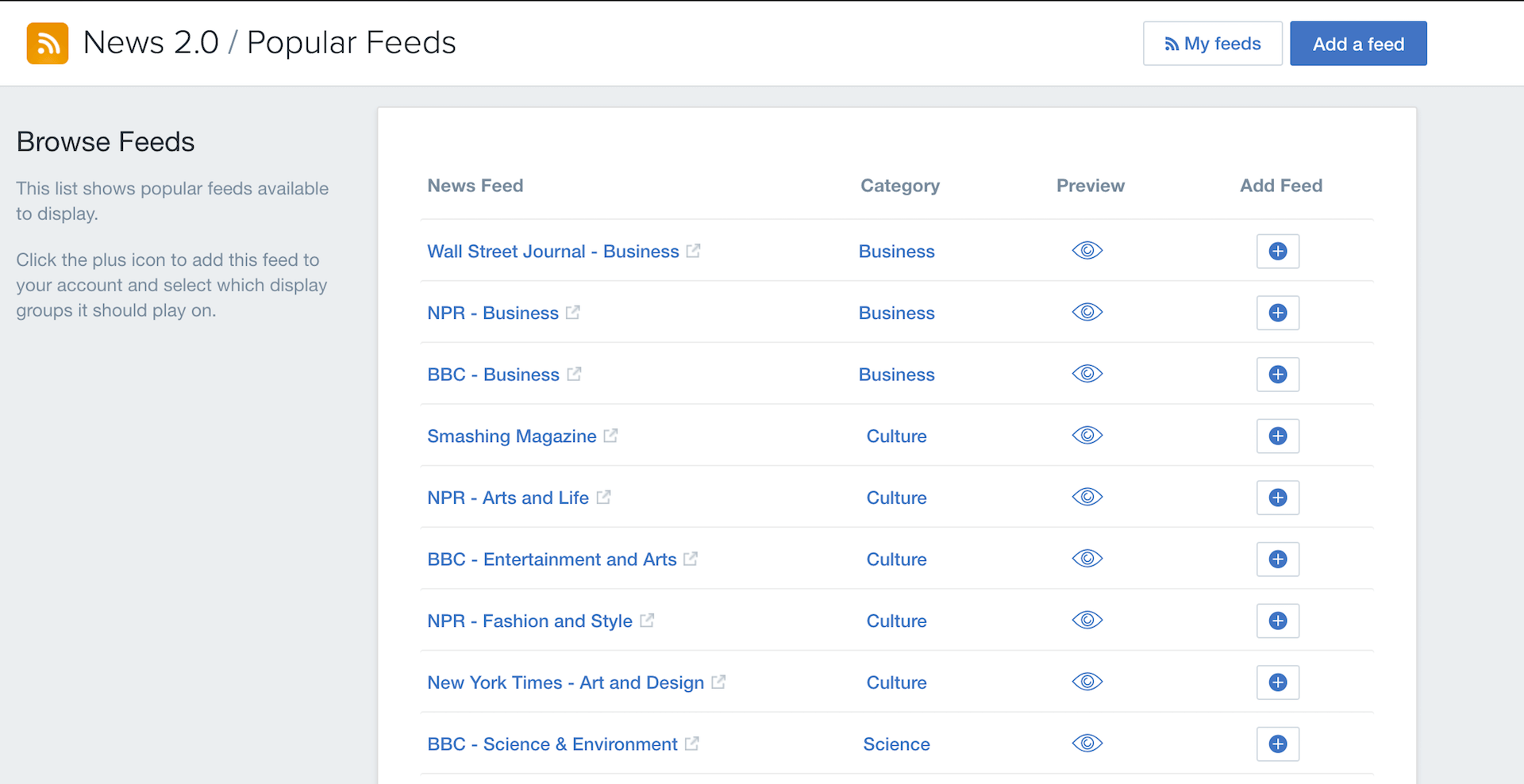
Getting Started with the new News App
As with most of Enplug’s other apps in our App Market, this app is available for free to all Enplug customers. Since it’s a major update, we launched News 2.0 as a separate app, meaning that customers can keep using our older News App. Customers can enable News 2.0 from their Enplug Dashboard with a few simple clicks.
Not using Enplug yet? Get a consultation to learn how to show news feeds, social media, performance dashboards, and much more on your digital displays.
