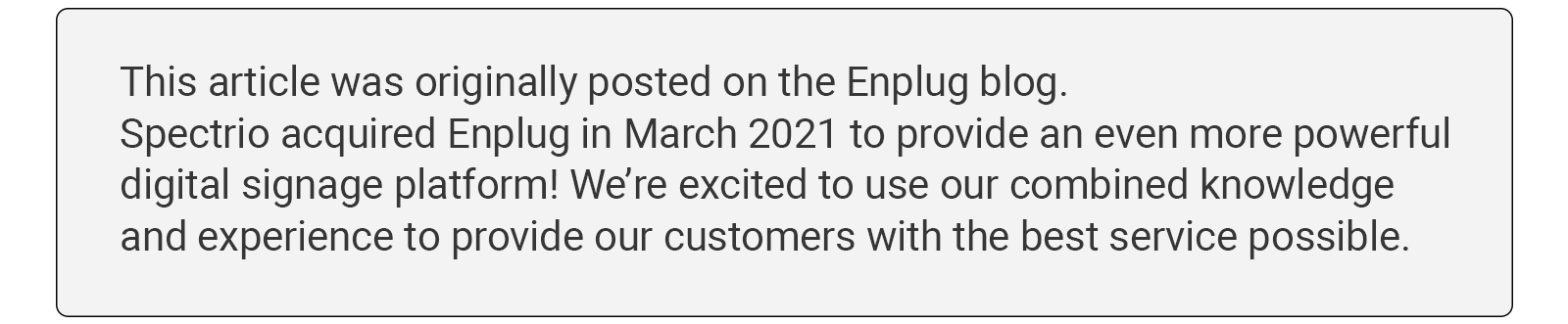
Scheduling and meeting coordination can be a major headache for organizations in any industry. That’s why we’ve been working on features that make office calendar sharing and visibility not just painless, but seamless as well.
Enplug’s updated digital signage calendar app, now with both Google Calendar and Office 365 support, offers even more ways to keep your office or business on track with attractive and customizable schedules.
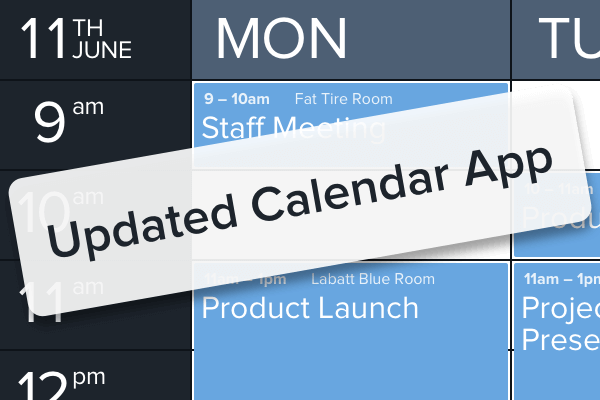
Calendar Layout Options
Give everyone, from clients and employees to visitors and meeting participants, a clear understanding of what is happening when with three calendar layouts, including our latest Agenda View.
- Single Room view enables straightforward room booking and meeting coordination for better office calendar management.
- Timeline view provides an overview of events scheduled across a specific time period from up to 30 linked calendars. Users can select the timeframe by day and by hour.
- Our new Agenda view features a compact list of events in chronological order. Users can choose to display from 1 to 5 days.
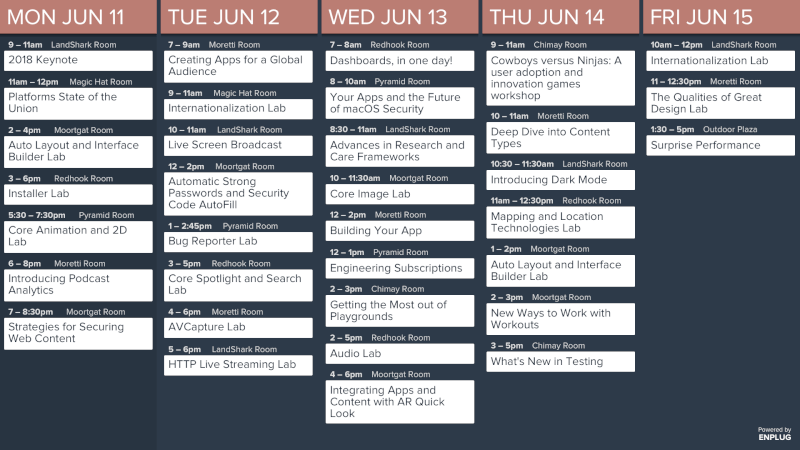
New Calendar App Features
In addition to our new agenda view, the updated calendar app also allows users to show their calendars with other types of content on a single screen through our Zoning app. Here’s the three key features that we released in this update:
- Support for Office 365 calendars
- Agenda view with a compact overview of events
- Compatibility with Enplug’s Zoning app
Time might fly by in the office, but we’ve made it easy to get started with our calendar app or, if you’re already using it, try out our new features. Just enable the calendar app in your Enplug dashboard and sign in to your Google or Office 365 account. Once you’ve selected the calendars you want to display, you can set your layout and theme colors.
Ready to start? Login to your Enplug dashboard or request a demo.