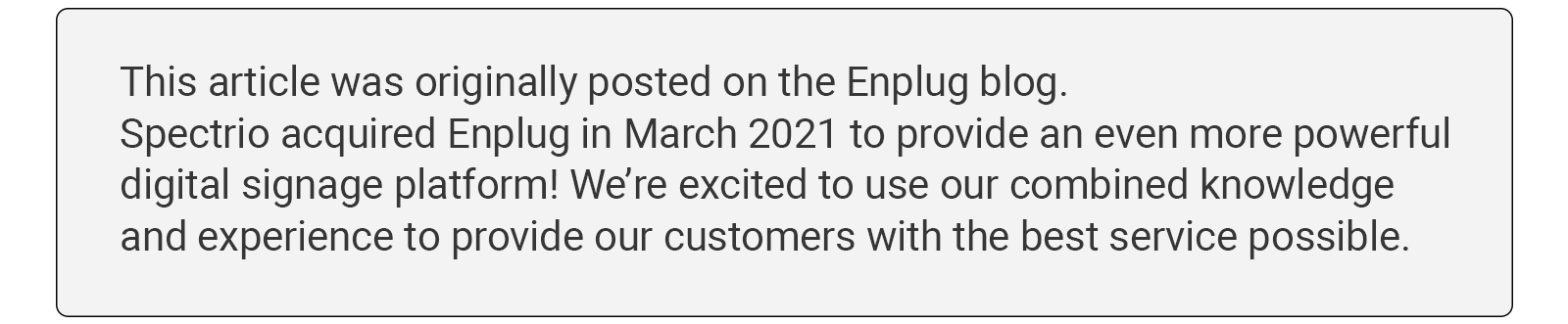
Cleanliness and hygiene have always been a top concern for restaurant customers. It even outweighs customer service as a factor in where to eat. And with COVID-19 responsible for restaurant losses that are among the largest of any industry, it’s now critical to show your customers that you’re taking every precaution to protect their health. Touchless QR menus offer diners a seamless experience while also showing that you’re serious about hygiene.

What is a Touchless Menu?
A touchless menu lets customers view your menu directly on their smartphones or other personal devices. But unlike online menus accessed by typing in a url, customers view contactless QR menus by scanning a code. Since most mobile devices have QR readers built into a default camera app, customers will view your menu almost instantly.
So, what’s a QR code?
Quick Response (QR) codes are a type of barcode image that stores that can be scanned by a smartphone and store information like websites, phone numbers and email addresses. They make it easy for users to visit a website, call a business or email a contact without having to manually enter letters and numbers into their phone.
Why do you need a QR Code Menu?
Paper and plastic menus have long been the standard, but as businesses adapt to the CDC guidelines for restaurants during the pandemic, they need a new solution. QR code menus are a safer and less expensive option than either disposable menus or laminated reusable menus. In fact, reprinting disposable menus as your dishes change or run low in stock can be both expensive and time consuming.
Another advantage of QR Code Menus is that they provide a personalized experience directly at the dining table. Digital menus are standard in quick service restaurants (QSR), but in Fast Casual and Casual restaurants, your customers will likely have to stand up and walk to get a good look at a digital menu, which puts them more at risk.
How to create a QR Code Menu
1 Make your menu available online
It goes without saying that for a customer to view your menu online, it has to be available online. If you have online ordering enabled or a menu on your website, then likely you’re already set. If you don’t, there are plenty of design templates that let you add an attractive menu page to your site relatively quickly. In fact, there are some QR code generators that even allow you to publish a menu online.
But before you get started, you’ll want to double-check that your menu is formatted correctly for a touchless experience. Some factors to consider:
Is your menu mobile-friendly?
Since customers will be viewing your menu on their smartphones, you’ll want to make sure that it’s easy to read on a mobile device. For example, if you have a lot of food menu items listed on a single page, it will be tiring for guests to scroll through all their options. Instead, you should think about dividing them out by course.
Is your menu a pdf?
As mentioned above, your menu needs to be mobile friendly, and not all pdf files are. You’ll want to open your pdf menu on a popular smartphone to ensure the text is large enough to read easily. The other benefit of avoiding a pdf is that you can easily update your menu or show an item as no longer available, which is particularly important as COVID has disrupted supplies.
Does your menu have prices listed?
If you don’t have online ordering enabled and instead use your menu as a means to showcase what you offer, rather than what it costs, it will be of limited use when a customer is sitting at a dining table and ready to make a decision.
2 Create one (or more) QR Codes
Use a QR code generator
It’s easier than you think to create a touchless menu thanks to the many free QR code generators available online. All you need to do is enter a link to your menu and the program will save as a scannable QR code image. Some programs will also allow you to add a logo or adjust the color and pattern of your QR code.
Great free QR code generators include:
- QR-Code Monkey. A popular solution that incorporates design features into an easy-to-use interface.
- QR Menu Creator. Lets you generate both a QR code and a menu for free so you don’t have to worry about adding an online menu to your website.
- QRTiger. Includes advanced design options that let you ensure your QR code matches the look of your business.
Create a QR using your POS / Ordering System
Many popular POS systems and online ordering services offer a way to create a QR code directly from within their programs. If you want to reduce health risks even more in your restaurant, contactless ordering through these integrations is ideal. Some of the systems that offer this service include Clover, Square and Toast.
Depending on how you’ve engineered your menu, you might want to create more than one QR code. This way you can easily direct customers to the most relevant options. For example, if you’re brunch-only on weekends, you’ll want customers to see your brunch menu without navigating through weekday lunch. Similarly, many restaurants provide separate QR codes for food versus beverage offerings.
Share your QR Code for customers to scan
Touchless menus can only create a seamless restaurant experience if it’s easy for your customers to see them and use them.
Where to display your QR code
While it’s important for your menu to be readily available at each table, you should also feature it in several other key areas including your restaurant. You can place them prominently in your window, entryway and host stand. The reason to include it here is simple: it will allow guests to view your menu prior to seating. With many states like California limiting the number and length of dining slots as a COVID precaution, it’s a great advantage to your business to reduce the amount of time seated customers spend looking at the menu prior to ordering.
How to display your QR code
You’ve probably seen menu QR codes displayed as inserts in tabletop signs. They are also added to the surface of a table as a sticker or with tape. Each of these options has some disadvantages. Since guests often raise tabletop signs to scan them, your menu is no longer touchless. Similarly, table top stickers often come into contact with guests. They also need to be replaced due to wear and tear.
Other options for sharing your QR code include using posters displayed around your restaurant. You can frame posters for a more polished look or simply adhere them to a wall.
But if you want a truly modern, contactless restaurant experience, digital signage is the best option to display QR codes. Unlike printed posters, digital signs can display other engaging content like 5-star Yelp reviews or your Instagram feed.
The Future of Touchless Menus
QR codes have been around since 1994, but today they’re increasingly accessible for any business owner. With the pressure of COVID-19, restaurants are finding innovative ways to protect both their customers and their business. Since contactless menus give customers peace of mind that your business takes their needs seriously, we can expect them to be here to stay.