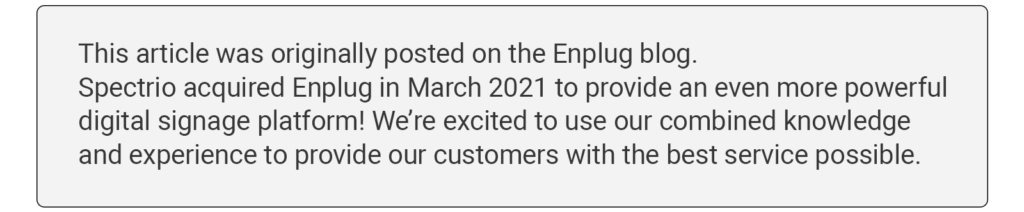
We designed Enplug’s technology to help anyone display high-quality, engaging content on their digital screens. This guide will show you how easy it is to connect your displays and get started with great digital signage in 30 minutes or less.
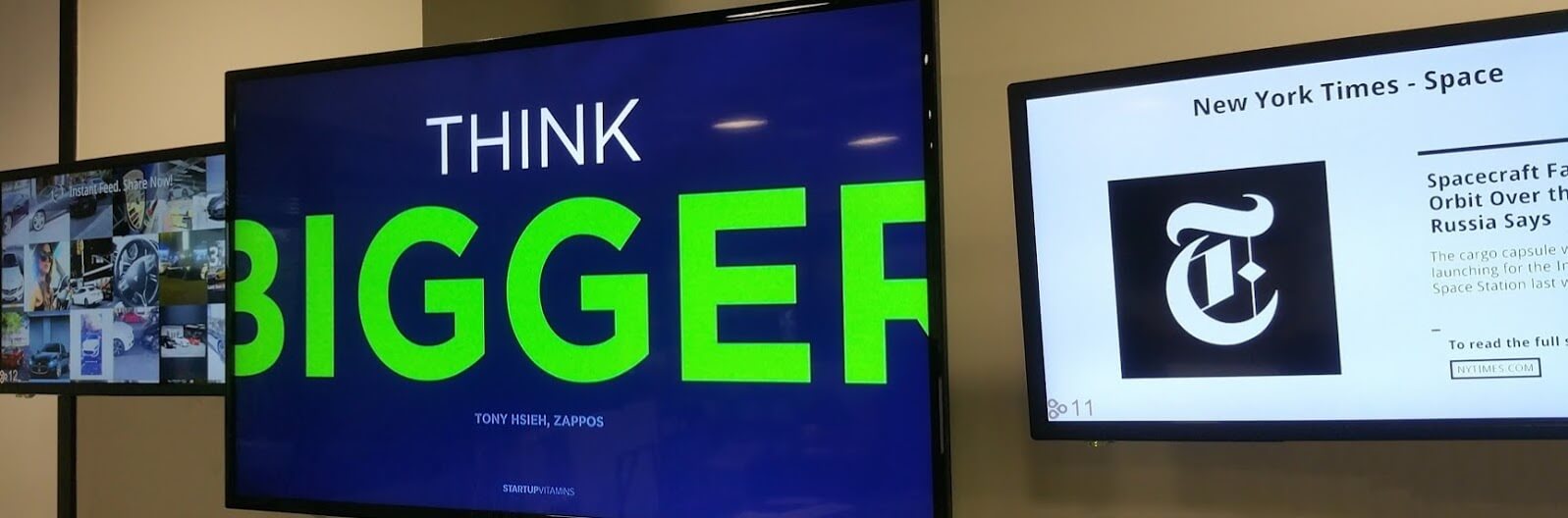
Step 1: Plug in the Enplug device – 5 minutes
When you receive your device all you need to do is unbox and plug it in. You’ll have an HDMI cord, wifi antenna, power cord, and wireless keyboard for setup.
To connect the player to your display:
- Plug the HDMI cord into your device and display
- Insert the power adapter and plug into the power outlet
- Attach the wifi antenna and wireless keyboard USB to the device
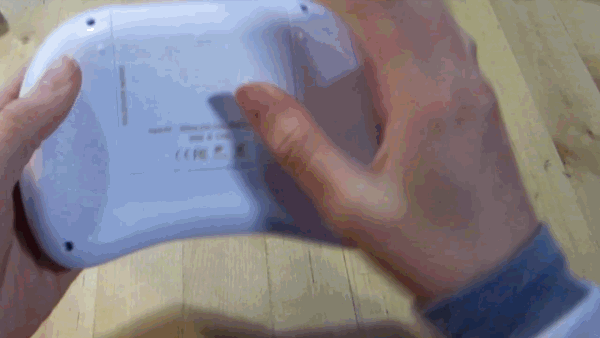
Step 2: Connect device to internet – 4 minutes
Once you’ve powered up your device, you’ll see a screen instructing you to connect to the internet.
Insert the USB from your wireless keyboard into the back of the media player and then press the spacebar to show the wifi networks and input your wifi password.
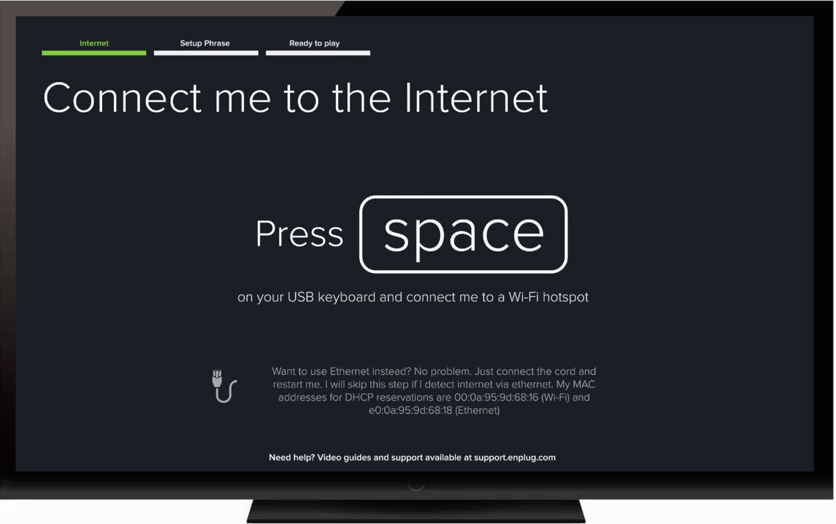
Step 3: Link device to your Enplug Dashboard – 6 minutes
Once your Enplug Device is connected to the internet, you should see a two-word setup phrase on your display. From here, you’ll need to get on your computer to link your device to your Enplug account through the Web Dashboard.
(Note: You’ll receive your account login information by email as soon as you place your order.)
Step 4: Customize your content – 15 minutes
Now that your display is powered up, you can begin to connect the Enplug apps to customize your content. To get started we recommend using the Social Media Wall, Graphics, and News Feeds app.
For social media, simply input your company handles and hashtags to show an automatically filtered feed of your Instagram, Twitter, and Facebook posts.
For graphics and videos, you can easily upload an unlimited number of images, PowerPoint slides, or videos to your screens.
For news, enable the RSS News App. You can select from our library of feeds, add your own, and even connect your company’s blog.
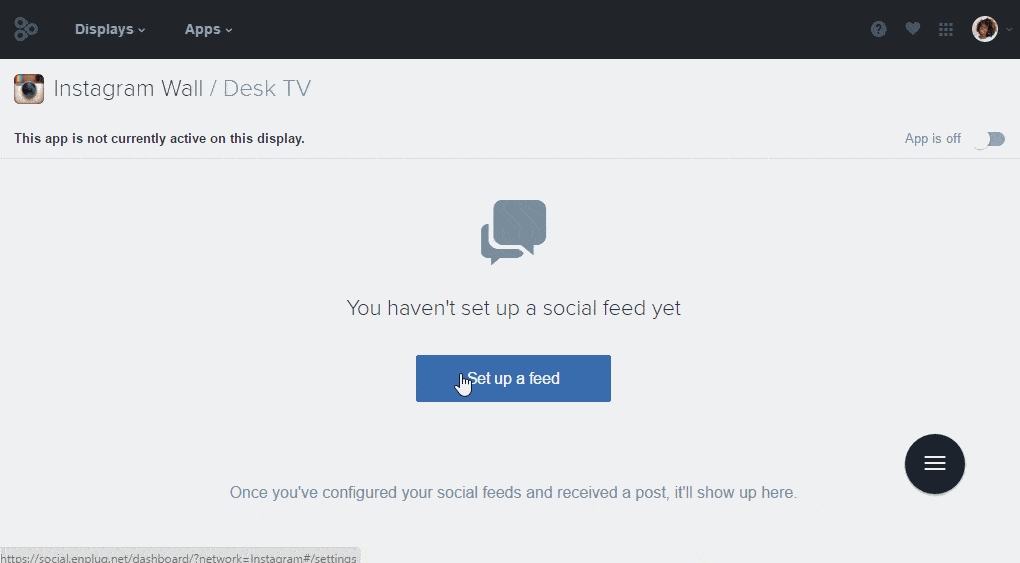
Next steps
All Enplug customers can use all of our digital signage features like Google Trends, TripAdvisor, Traffic, and Conference Room Calendars. For each additional app just add on two minutes to this 30-minute guide.
Request a Demo to see how simple it is to get great digital signage content running on your screens!

