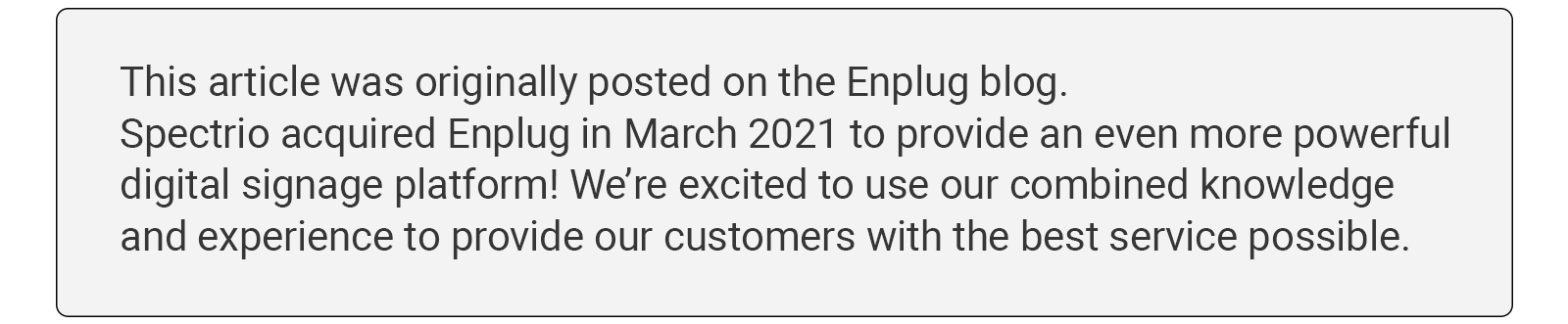
What’s the first thing you do when you want to try out a new restaurant, doctor’s office, gym, product, or anything else? You look at reviews. A company’s marketing always works in its own interests, but if you want to get under the facade, you trust your fellow consumers to tell you the truth.
As a business owner, testimonials are essential for managing your brand’s reputation. Google reviews are especially helpful because they’re accessible and convenient for people to write. To make the most of word-of-mouth marketing, you should know how to get Google reviews and what to do with them afterward.

How to Get Google Reviews
To accumulate Google reviews, the first thing you need to do is claim your Google My Business page. Hopefully, you’ve done this already in order to appear on Google Maps and improve your search ranking, but if not, create your profile with as much detail as possible. The more legitimate information your listing includes, the more people will trust you.
Many customers choose to leave Google Reviews of their own accord because they are impressed with your business or had a negative experience and want others to know. Unfortunately, the latter is more common by 21% — consumers are slightly more likely to complain than give you praise. Not only does this pattern mean you need to be at the top of your game when providing excellent customer experiences, it’s necessary to be proactive about asking for positive reviews.
And in order to get more positive reviews, that’s precisely what you do: ask. Solicit reviews from your customers whenever you make a sale. If you aren’t sure how to ask for Google reviews, some tips include:
- Ask people in person when they exit your business;
- Leave comment cards near your doors;
- Send emails to your subscriber list;
- Create a pop-up on your website;
- Request reviews on social media;
- Offer incentives at any of these points.
A customer who just had a positive experience might not think to leave a corresponding review, so don’t be shy about asking. Getting favorable reviews is an essential part of your business strategy.
How to See My Google Reviews
You probably know how to leave reviews for someone else, but if you find yourself wondering, “how do I see my Google reviews?” it’s easy to access them under the “Reviews” tab on the left side of your Google My Business page. You’ll also be happy to hear that Google My Business can notify you when people leave testimonials via email. Each notification will inform you of the commenter’s name, some of the text, a link to the review itself, and how many stars they rated you.
Next Steps: Making the Most of Google Reviews
Once you have a few Google reviews, what do you do with them? Should you just let them sit there and speak for themselves? That’s an option, but there are ways to make reviews work in your favor as part of your marketing strategy.
How to Embed Google Reviews in a Website
Google reviews will appear next to your business’s information in Google search results, but you can also embed them in your website, so even more people will see them.
One of your options is to download a widget that streamlines embedding Google reviews into your website. Or, you can click the “share” button on a review from your Google My Business page, select “Options,” then “Embed Post.” Copy and paste the header and content codes (it’s important that you don’t simply copy and paste the text; that defeats its authenticity) into your website’s editor, so it appears where you want it to.
Once your business’s Google reviews are embedded in your website, you can proudly display them on TV screens with digital signage software. This way, all of your business’s in-person visitors know what other customers think of you, and they may be more inclined to make a purchase.

How to Reply to Google Reviews
Every review is an opportunity to prove how much you care about your customers. When visitors look you up on Google, they’ll be pleased to see that you don’t ignore either positive or negative comments. Thank people for leaving testimonials. Apologize to customers who had negative experiences and try to make it right.
Be polite when responding to criticism. It’s best to avoid being defensive, or else you risk alienating future customers and damaging your reputation. Take valid complaints to heart, and if someone is unnecessarily harsh, apologize and trust site visitors to discern which reviews are honest or up to no good.
Want to send a file? Instead of emailing a dozen people the same document or presentation, all you need to do is select “attach file” at the bottom of your screen (below where you would type a message), select the source to upload it from and post it directly to a channel or DM. If it’s a Google document, you can even change the permission settings from Slack.
How to Delete Google Reviews
Is there a negative comment you’re afraid is unfairly damaging your reputation? It’s actually not possible to delete reviews people have made about your business — only commenters themselves can do that. It’s for a good reason: a disingenuous company could deceive consumers by eliminating honest negative reviews and making itself seem higher-quality than it is. If you’ve received a negative comment, take it to heart and do your best to remedy the situation that justified it.
Google reviews can benefit or detriment your brand. Potential customers use them to assess how trustworthy and high-quality your business is. If people decide past customers had a better experience at a different business, they’ll move on to that one (a phenomenon known as “social proof”). Understand that negative comments help you grow, and take the initiative to ask customers for genuine reviews.