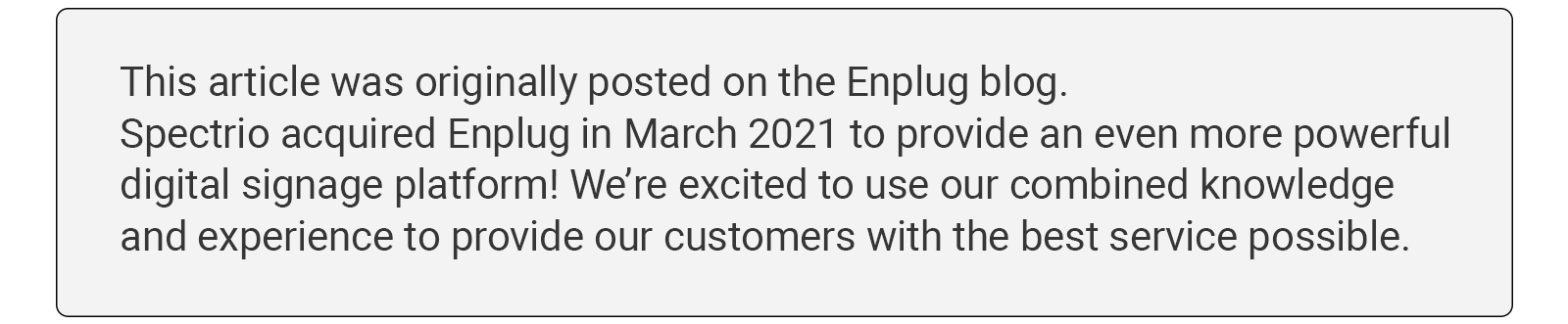
Data drives the bottom line in business, but when faced with too many dashboards, employees tune it out. It’s no surprise then that many business leaders are reluctant to tackle the challenge of effectively communicating insights. They know data storytelling is a powerful motivator of employee and consumer action. But they also know that if they don’t communicate data in a way that’s engaging they risk the opposite result – indifference.
So, how can you overcome this challenge? At Enplug, we’ve seen our clients use digital signage to share data insights that motivate employees to meet their business goals. Notably, the businesses that are doing this successfully all have a similar approach. That’s why we’ve mapped out a four-step plan that enables workplaces to implement digital signage for data communication that grows positive employee engagement.
4 Steps to Data Storytelling for Office Displays

1. Focus on your audience and your goal
Take the time to document who you want to share insights with and why. Business leaders with effective communication strategies start by defining who their message is going to target (Hint: it’s never as broad as “my whole company”). They also understand the larger organizational goal that they’re looking to impact.
For example, when Paycor implemented signage to increase productivity, the company knew its target was tech-savvy millennials on the inside sales team. It also had a goal of increasing annual revenue growth by 40%. The program had clear and measurable success because it started from a documented goal and audience.
2. Filter out data that doesn’t serve a purpose
Today we have access to mind-numbing amounts of data, but that doesn’t mean you need to communicate all of it. Work back from your goal to identify which metrics are the most important for reaching your objectives. If your goal is to increase relative market share, you might want to track and display how many meetings your sales team has booked with your competitors’ customers.

Your goal is one part of effective data storytelling, but don’t forget about your audience. To figure out if the data you plan on sharing is relevant to the employees in your target audience, ask yourself the following four questions:
Is it actionable?
There’s nothing more frustrating for employees than feeling like they don’t have an impact. To empower your audience, make sure they can use the information that they’re seeing to take action.
Is it reliable?
Beware of broken dashboards. If you’re showing the number of calls made by each person on a small team, you’ll want to make sure you don’t get an error message when one person goes on vacation.
Is it transparent?
It’s hard to build employee trust, but easy to lose it. Your audience shouldn’t have to guess where your data comes from or how you’re measuring it.
Is it definable?
Don’t assume everyone in the office knows what industry acronyms mean. Define your terms and any concepts like “customer satisfaction” that might not have clear measurement criteria.
3. Connect your audience with your data
If you know your data is relevant to your audience and your goal, but no one seems interested, you’ve probably skipped this third step. Narrative techniques like humor, repetition and contrast add value to your data. You can use some of these techniques, but if you’re not using any, it’s hard to capture attention.

For example, dashboards are a great way to show current performance. They’re even better when you alternate them with announcements highlighting employee accomplishments. That way, you’re adding variation that’s more likely to keep employees emotionally invested – and inspired.
Plan out how your audience can interact with your data story. Gamification encourages participation and interest through tools like leaderboards, badges, awards and challenges. User-generated content like polls, voting and photo and video submissions give employees a way to help write the story.
4. Contextualize your data
Finally, remember to consider the context in which you’ll display your data. This is particularly important for large and multi-location businesses that have audiences in different time zones and even languages. Day-parting and automated scheduling are signage software features that allow you to share data at the times when it will have the greatest impact.