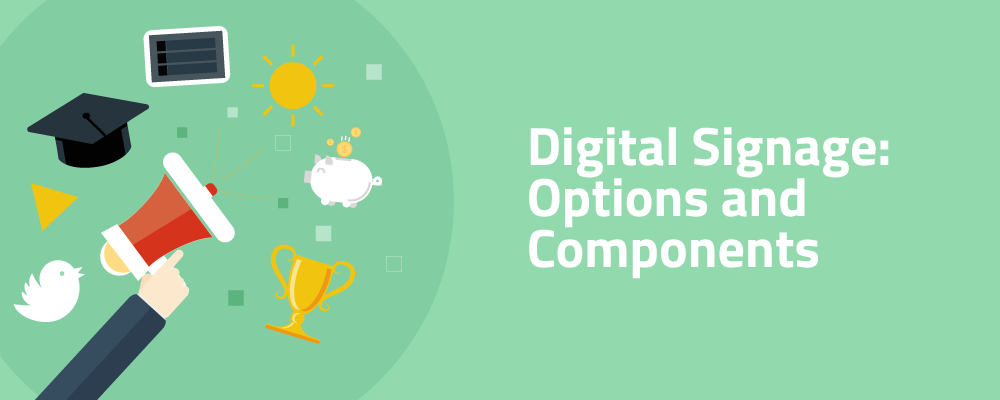
All screens are not created equal. Just as there are different television channels to watch depending on what mood you’re in, Digital Signage comes in different options to achieve different objectives. The type of Digital Signage that’s displayed at the point of purchase might be entirely different from the Digital Signage in your waiting area.
The Different Digital Signage Options
Digital Signage is a tool, and there are different tools to do different jobs. Furthermore, by using a tool for something other than its intended purpose, you’ll likely end up frustrated and might not even accomplish what you set out to do.
Let’s start by looking at the different Digital Signage options, and how each one could be used to reach the right person, at the right place, at the right time.
Waiting Room TV
As the name suggests, this product is designed for the waiting area. Waiting Room TV gives customers something entertaining to watch while they wait but also mixes in content about your products and services. So in between entertainment blocks, customers are exposed to your brand messages.
Not only that, but you also have complete control over the programming. The family-friendly entertainment is spread over multiple categories, so you get to choose the shows that are best for your demographic.
Compare that to cable, which not only opens up the possibility of inappropriate or vulgar content playing in your store; it also invites competitor’s ads to play as part of a commercial break.
Pass Thru TV
Similar to Waiting Room TV, this option takes an “entertainment first” approach. Instead of playing full-screen cable TV, live television is wrapped in a custom banner that allows for other text, images, and widgets to be displayed alongside the main entertainment.
However, unlike Waiting Room TV, you leave yourself open to potentially offensive content, as well as competitor’s ads playing during a commercial break.
Digital Menu Boards
Another product with an obvious name, a Digital Menu Board, offers customers a list of your products or services and shows how much they cost.
Just like a restaurant menu, a Digital Menu Board strives to make customers aware of what’s available to them, how much is costs, entice them with specials or promotions, and increase the amount of their purchase.
All of this happens alongside content that is educating and influencing customers about services they might not have otherwise considered.
Digital Poster Boards
Most screens you see are in landscape mode. Digital Poster Boards turn TVs onto their side (literally) and put them in portrait mode, giving consumers the feeling of a traditional poster shape while maintaining the vibrant display and flexible content of Digital Signage.
Digital Poster Boards can be used to do everything from showing someone their medical chart at a hospital, to displaying your appointment schedule. Like most Digital Signage, how you use it is only limited by your imagination.
Education TV
Education TV is similar to Waiting Room TV, except it removes the entertainment content and focuses 100 percent on consumer education. Education only programming is perfect for presenting customers or clients with complicated information in an easy-to-digest way. That way, if you have to have a conversation regarding something technical, the customer already has a rudimentary understanding of the topic.
Interactive Displays
In today’s world, almost everything is interactive. Customers who are used to smartphones and tablets can choose their experience with Interactive Digital Signage. Whether it’s a wayfinding map in a mall or a product information kiosk in a retail environment, Interactive Digital Signage allows customers to bring up the exact information they’re seeking.
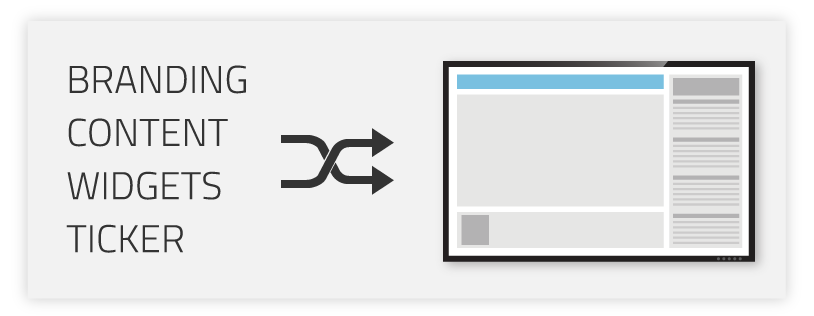
The Various Components of Digital Signage
We’ve already talked about one of the benefits of Digital Signage being that it’s more than just one thing at one time. Whereas static signage has a single focus, Digital Signage contains multiple complementary zones that result in more engaging content for the viewer.
One of the main themes across all the components of Digital Signage is connectivity. Because we live in the age of fast, wireless Internet, Digital Signage offers real-time content, for the most up-to-date and accurate information.
So what components make up a Digital Signage screen?
Content
Content powers Digital Signage. Whether it’s an educational animation or an interactive map, content is the heart of Digital Signage. It’s what is most informative, entertaining, and engaging.
The type of content you display will vary based on which Digital Signage option you’re using. Whatever the case, make sure you think long and hard about the content you put on your screen. You can do this by considering who your target audience is, and what they’ll find most engaging.
Once you have that answer, find or create content that aligns with your objectives. As long as you choose the right Digital Signage provider, adding the right type of content to your playlist shouldn’t be a problem at all.
Branding
It’s important that your Digital Signage looks like it’s part of your brand. That way, customers can quickly identify it as belonging to you.
Whether it’s a logo placement, color scheme, or some of the content/messages that play, make sure that your Digital Signage looks and feels like it’s part of your identity.
Widgets
More than anything else, the widgets are what set Digital Signage apart from any other form of in business advertising. Because it’s connected to the Internet, Digital Signage can sync and update from an array of third party feeds.
Live feeds can include your social media, weather, news, sports, and daily messages.
While the main content is what you want customers to digest, these complimentary widgets help promote and engage the client while they’re looking at your screen. It raises awareness about other aspects of your business (such as your social media efforts and messages), as well as provides them with content they may find interesting (like news and weather).
Ticker
One last widget that you’ll see on a lot of screens is a ticker. Similar to your news and sports networks, this is a space where you can scroll the latest headlines across multiple topics, including any custom feeds specific to your business or area.
Or, if you’d prefer, you can enter in custom messages for your clients. Ticker text can be a perfect place to communicate your mission statement, brand values, or draw attention to specific aspects of your business.
Bringing it All Together
So now that you know all the options that are available on a single screen, you can figure out which Digital Signage options are right for your business, and how to use the various components to attract your potential audience.
It may be that multiple screens are needed in a single store to appropriately target customers at different points on the path to purchase.
—
This article is Part 2 in a multi-part series. To read Part 3, click here. To read Part 1, click here.
