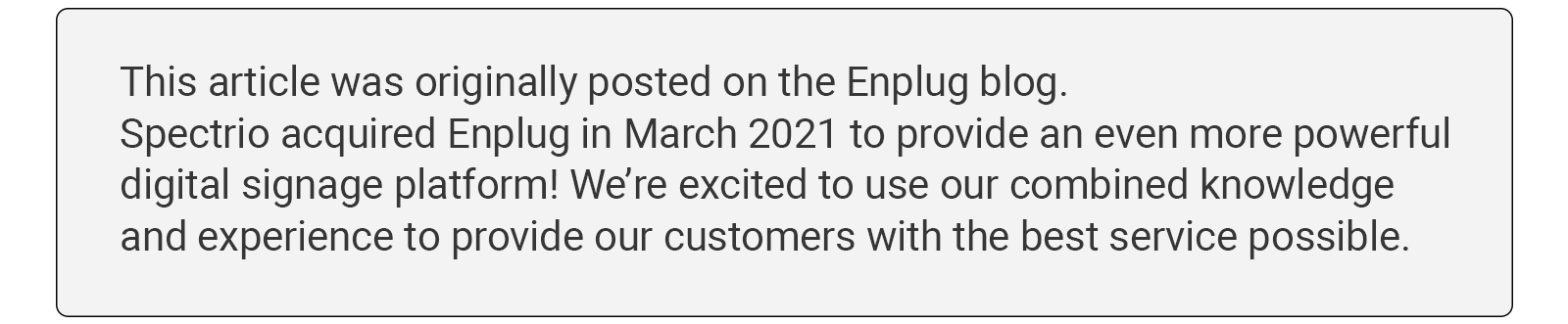
Have you set your remote employees up for success?
Working from home is the new normal, but you’re probably still figuring out how to make it work for your company: Are remote employees engaged and working to their full potential? Do they feel connected to your organization and its goals?
Even before the recent pandemic, remote work stats show that 62% of U.S. employees were occasionally working from home. And that’s because remote work can be highly productive.

How the right corporate screensaver cuts through the noise to capture attention
Corporate screensavers display content when users aren’t actively entering information on their devices, so they aren’t interrupting important work. At the same time they improve engagement by getting through to remote workforce that is overwhelmed by emails, phone calls and instant messages
But a lot of corporate screensavers show content that’s, well…boring
7 Ideas for Effective Remote Employee Engagement with the Enplug Screen Saver
If you want to build engagement, you’ve got to get exciting and dynamic content straight to employees in their home. We couldn’t find a corporate screensaver that did that, so we built our own. Here are 7 ideas for employee engagement that we’re using on the Enplug ScreenSaver and you can use too.
1. Strengthen interdepartmental communication
With no water cooler or to gather around, employees working in different departments are likely to feel out of touch with what’s happening beyond the team. But keeping them in the know about what other departments are doing to help the company grow can help boost productivity, motivation and corporate culture
Make sure everyone meets new hires: Employee onboarding looks very different in a remote work environment. Make sure new hires feel welcomed and introduce them to the whole team. A template that shares a photo, fun fact, quote or more will get the message out about new coworkers that employees might not otherwise cross paths with. For Enplug users, you can even use one of our many designs available in the Templates App.
Showcase progress to goals and big wins: Share what each team in your company has accomplished in a given week. When employees gain visibility into the activities of other departments, they’re more likely to value their coworkers, even if they’re not working with them directly. You can use the Graphics and Video App or Templates App to share a snapshot of current successes.
2. Keep your team motivated and healthy
Even though employees are working, you’re still responsible for ensuring a positive workplace. Give your team the resources they need to keep healthy and motivated.
Share inspiring quotes and content: Help your employees both kickoff and end the workday with a positive attitude. Anyone can download an inspiring quote from our collection designed to boost spirits in the workplace. Enplug users can also use our Daily Motivation App to automatically displays eye-catching signs that feature inspiring quotes and facts.
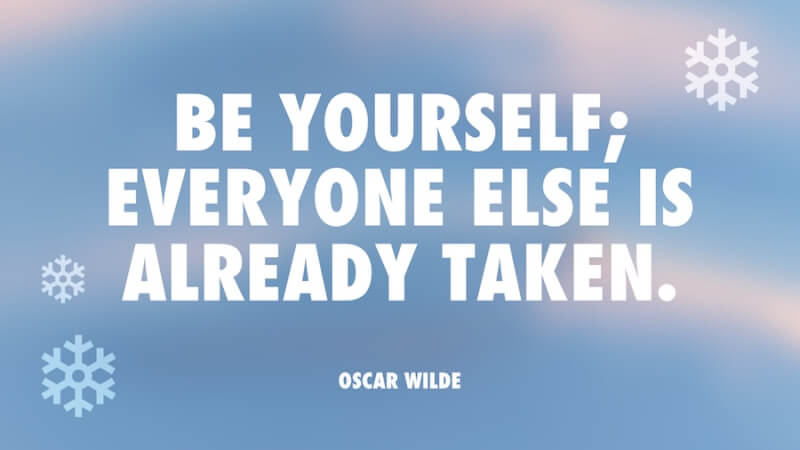
Offer useful health and work from home tips: There are tons of free online resources that will help you promote workplace health even with a remote team. You can get started at the CDC Workplace Health Promotion site or use the Enplug Daily Health Tips App which updates daily with a variety of health, fitness and general wellness tips.
Communicate important prevention and safety information: Remote work is part of promoting social distancing, and the designs in our COVID-19 Safety App will help employees stay safe at home. You can also extend the benefits of your workplace Common Alert Protocol (CAP) system to remote workers with our Emergency Alert App

3. Help remote employees stay focused for greater productivity
One common complaint among staff working from home is that they’re overwhelmed by too many messages in too many channels. That’s why the secret to success is streamlining your communications. Curate your most important messages in dedicated or personalized feeds. It can go a long way in getting employees to pay attention without distracting them from the task at hand.
Customize content by region, job function or department. The easiest way to get employees to tune out your communications is to share content that isn’t relevant. Use Enplug Display Groups to easily select which groups of employees should see which content.
Highlight the most important messages from Slack. Your employees get multiple notifications from Slack. Make sure they’re seeing the most important ones by sending select messages directly to the screensaver. With the Enplug Slack App you can automatically share an entire feed or manually push specific messages.
4. Create a winning company culture
There’s strong evidence that company culture matters even more than we might realize. In fact, one-third of job seekers would take a pay cut to work in a business where company culture aligned with their goals.
Grow trust in your company and its vision. Let your CEO, executive team members share news, thoughts, advice, and tips. The more they communicate with the team the more your employees will feel they understand and trust your company. You can even use the “Message from the CEO” design in our Templates App for quick updates.
Showcase relevant content from your social profiles. Not all of your remote employees follow your company’s social channels. But social content can help them feel connected to customers and coworkers they don’t get to see face-to-face. Use our Twitter, Instagram, Facebook or Social Media Collage apps to share a curated selection of social content and customer-generated content.
Recognize your employees and their achievements: It’s easy to overlook the importance of employee recognition, but statistics show that as part of remote employee engagement it has a huge impact on corporate outcomes. Share employee work anniversaries and big wins. In Enplug ScreenSaver, you can do this automatically through the Templates App. There’s also plenty of designs for employee awards and news.
5. Keep connected to combat loneliness
Create new routines to stay connected. In the office day-to-day routines help define a company’s attitude and personality. Outside of the office, it’s up to you to help the team form new habits. That means setting out a clear program of recurring meetings and events. These can range from each team preparing a presentation on a monthly theme, to Trivia Tuesdays when employees compete on team or industry-related trivia.

Invite employees to virtual social events like Coffee Breaks or Happy Hours: Keep your coworkers connected with virtual events. You can use the countdown clock feature or one of the many event designs in the Enplug Templates App to build excitement that helps increase participation.
Promote empathy and understanding. Studies show that without face-to-face interaction it’s harder for us to understand and empathize with another person. Build deeper understanding by sharing employee-generated content like photos of work-from-home coworkers (aka pets) and desk setups. To keep it consistent, celebrate Meet Your Team Members Monday with a rotating schedule of fun facts and images about employees.
6. Increase corporate compliance with remote employee engagement
Have you thought through risk management strategies for your remote employees? While a home office environment can reduce some risks, it’s more difficult to manage data security and required communications on labor laws and health benefits.
Countdown to internal deadlines. If remote employees let their inboxes pile up, they could be missing important information that has a huge impact on their lives. Increase knowledge and participation in mandated programs by counting down to important deadlines. With the Countdown App, you can add a countdown clock that provides a visual reminder for more remote employee engagement in your initiatives.
Share important points from your Remote Work Policy. If you don’t already have a documented policy in place, now is the time to create one. Your policy should provide everything employees need to know to work from home successfully, including when they should be available for communication and what devices they should use. Pull out the most important points and share them on signs, so they stay top-of-mind.
7. Help employees keep their data secure
Provide cybersecurity best practices. Not all employees who telecommute may understand the risk or significance of a data breach. With open Wifi networks, lax password creation and a house shared with family and roommates, employee devices are more at risk at home. Share signs from our Templates App to remind your employees of important security measures like locking their computers when not in use, developing safe passwords and using two-way authentication.